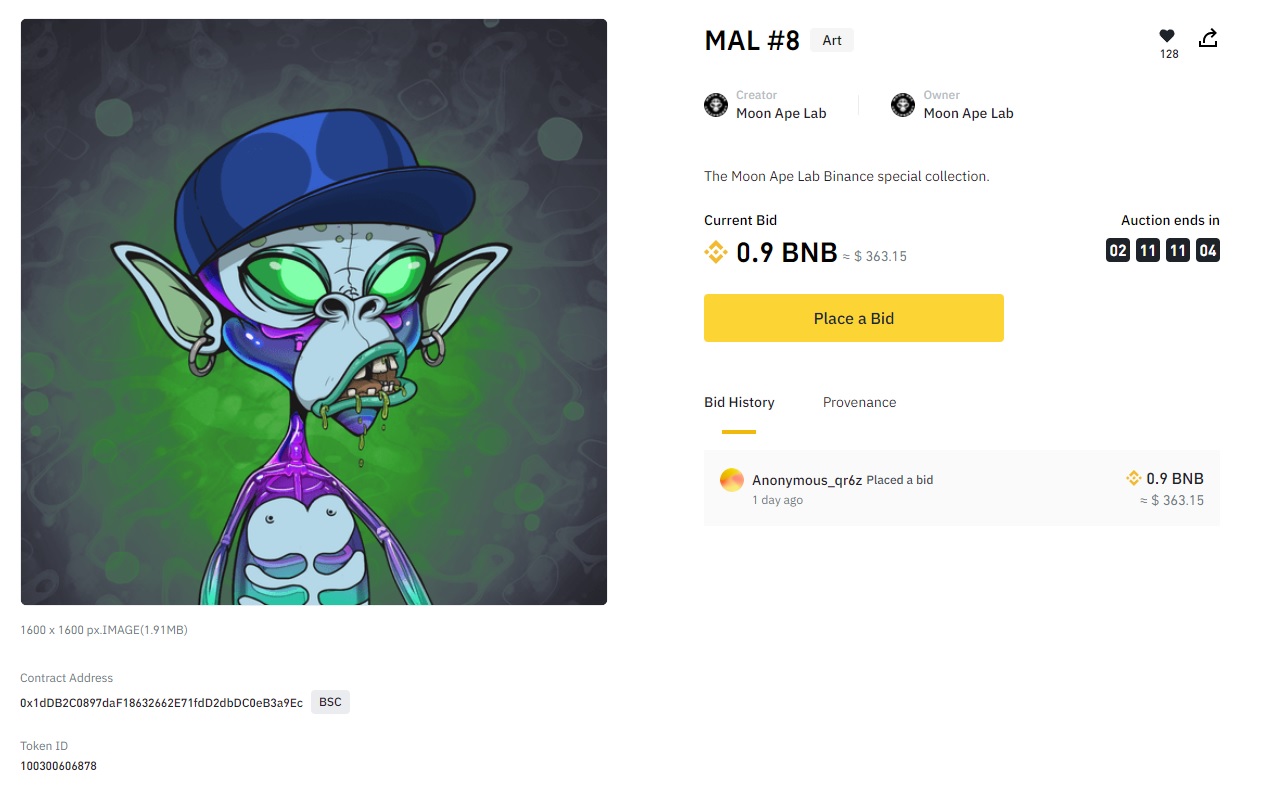The NFT craze is alive and well, and shows no sign of slowing down. People love to collect things, and the total global collectibles market is estimated to be somewhere around $400 Billion. Comic books, baseball cards, N64 games, whatever it may be, there will be someone, somewhere who wants to collect and own it.
This is where NFTs and digital collectables become interesting. And, the interest in collectables is only getting bigger. Did you know that, the digital NFT market is set to increase by more than 14% this year, with the fastest growing region for digital collectables being South-East Asia.
At the moment, none of the Thai exchanges directly offer trading of NFTs, but I dont expect it to stay this way for long. BITKUB have a separate site for the decentralized exchange of NFTs. However, currently, it is only viewable in Thai language and operates in a decentralized manner. This requires a moderate level of proficiency and I would not recommend it for a beginner user. You can read about the announcement HERE.
Let’s get started – In this Beginner’s Guide, we will show you how to buy NFTs in Thailand.

For now, the simplest way if you wish to purchase some NFTs is to do it on Binance. For this, I will assume that you already have some crypto funds to spend. If not, then I recommend you first set up an account with BITKUB. You can follow our instructions HERE to create an account.
HOW TO BUY NFTs IN THAILAND
STEP 1. – Buy some digital currency (ETH, BNB, BUSD)
If you already have a local Thai cryptocurrency account, then you will need to have some crypto for your NFT purchases. Most NFT sales on Binance require either – Ethereum, BNB coin or BUSD. Follow any of our guides for buying digital cryptocurrency.
HOW TO BUY BITCOIN IN THAILAND (this guide uses BITKUB as an example, but also includes altcoins)
HOW TO BUY ALTCOINS IN THAILAND (this guide uses SATANGPRO as an example)
BITKUB – you can buy Ethereum (ETH) and Binance Coin (BNB) for THB
SATANGPRO – you can buy Ethereum (ETH), Binance Coin (BNB) or Binance USD (BUSD) for THB
STEP 2. – Transfer digital currency to your Binance account
This should be relatively straightforward. If you are doing it from BITKUB follow the steps below.
1. First, log in to your BITKUB account.
2. From the Homepage:
- To begin, click the WALLET icon at the upper right corner of the screen. Then, choose MY WALLET.

*** On the WALLETS page, you will see the THB and cryptocurrencies that have WITHDRAW buttons aligned to each of them.
3. Next, click WITHDRAW as to which cryptocurrency you wish to withdraw from your Bitkub wallet.

4. Then, fill out necessary information such as: Receiving Wallet Address, the amount, and Memo/Destination tag (NOTE: YOU NEED AN ADDRESS & A MEMO FOR BNB. ENSURE YOU INCLUDE BOTH!).
Then click WITHDRAW.
Note: Each withdrawal transaction will be deducted a transaction fee. 
5. After this, your transaction request will be shown in the transaction history. You can see it at the bottom portion of the screen. Kindly allow time for the confirmation from the blockchain to complete.

6. Once you have requested a coin withdrawal, an email verification message will automatically be sent to your registered email address for confirmation. You need to approve to authorize the withdrawal transaction request.
7. Finally, confirm your withdrawal by clicking CONFIRM in the actual email that you received. If you are unable to confirm within 24 hours, your withdrawal request will not proceed and your transaction will be automatically canceled.
STEP 3. – Visit the NFT Market on Binance
- To begin, you should now have received the digital funds into your Binance account and you are ready to go shopping for some NFTs.
- Next, navigate to the BINANCE NFT MARKET. The tab is on the top of the page – click HERE
- Now, browse the NFTs. You can click on any NFT and you will see the current price (given in ETH,BNB,BUSD) and the time remaining on the auction or BUY NOW.
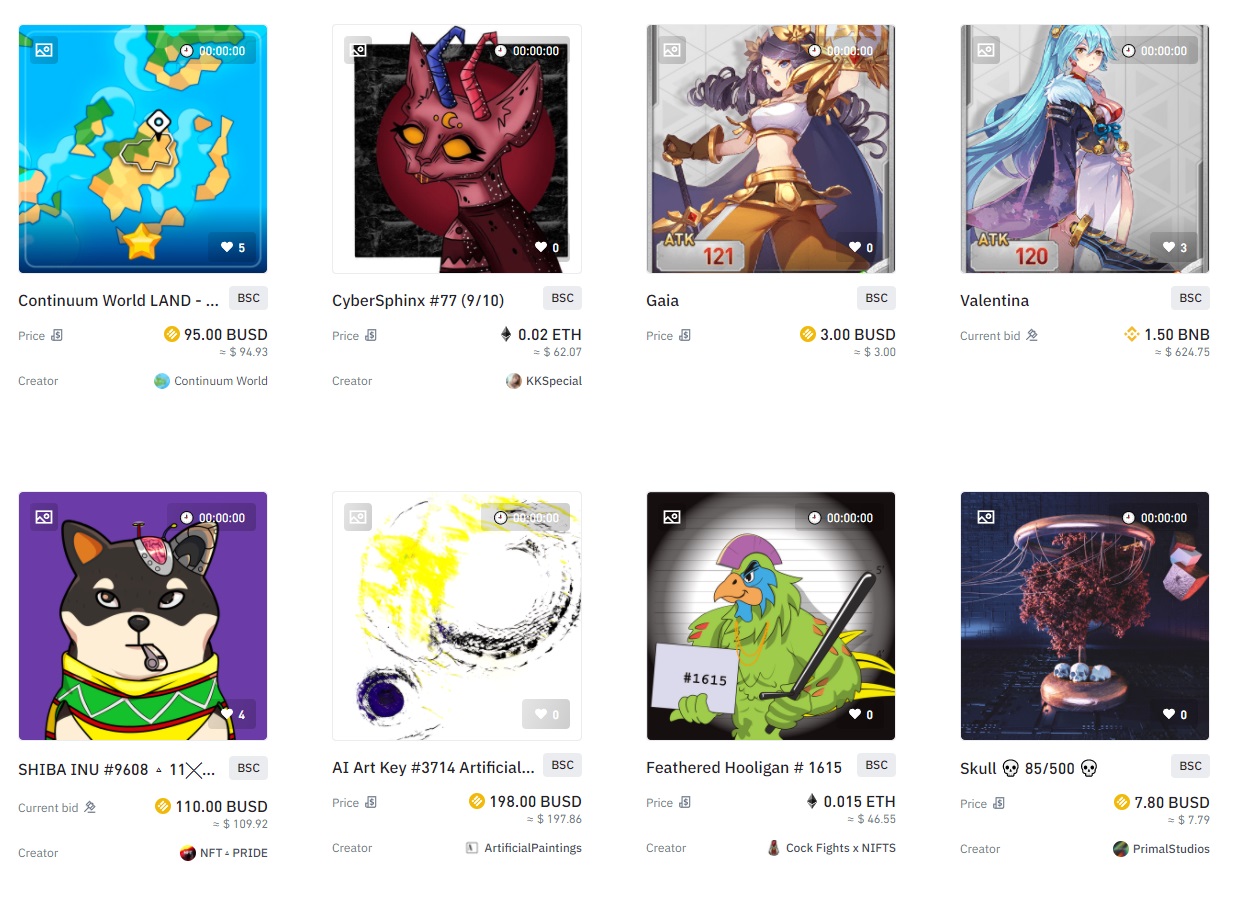
- For NFTs with a fixed price, click the [Buy] button on the product page and complete the transaction. Once the transaction is successful, Binance will transfer the NFT to your wallet and the seller will receive the funds.
- For NFTs on auction, click [Make an offer], place your bid price, and confirm the offer. In the event of someone placing a higher bid than you, your funds will be unlocked. To join the auction again, you’ll have to place a new bid. You will be required to have the relevant amount of cryptocurrency in your Binance account to make the bid.
- Finally, if you are successful, you will win the auction and the NFT will be transferred to your wallet within Binance.
- and… that’s it – GOOD LUCK!