BITKUB WEBSITE: https://www.bitkub.com
DAILY VOLUME: + US$140M
ESTABLISHED: 2018
Bitkub Cryptocurrency Exchange is by far the largest Thai exchange and along with this comes a fair amount of trust. They are a legally registered Thai Company since 2018 and comply with all local legal requirements of the Thai SEC to operate in the Kingdom of Thailand. This post will walk you through the simple steps of how to join Bitkub and begin trading Bitcoin, Ethereum and other cryptocurrencies.
Bitkub does a significant larger amount of volume than any other Thai cryptocurrency exchange. The high liquidity means that you will be able to enter and exit positions easily without waiting a long time for your orders to fill.
One of the other positive features of this crypto exchange is that you can choose to place either LIMIT or MARKET orders. A MARKET order will execute immediately at the current price while a LIMIT order will allow you to offer or bid at a price set by you.
Bitkub currently offers 82 different coins or tokens on its exchange (April, 2023), all of which trade against THB pairs. They regularly add new coins, so this number may change. You are unable to trade various altcoins against BTC.
Thai Baht deposits to the exchange are free and instant, while Thai Baht withdrawals are almost instant to a Thai bank account for a 20THB fee. This ease of moving money in and out of the system is exceptionally useful. With a verified account, you will be able to deposit and withdraw up to 2M THB / day.
Fees for moving your coins off the Bitkub exchange depend on the network and will vary, but are mostly inline with current rates elsewhere. Previously, a slight annoyance with Bitkub was that they only offered Tether (USDT) on the Ethereum chain (ERC-20). This meant that if you wished to move USDT you had to pay the high Ethereum fees – usually US$20-35 and wait an amount of time for confirmation. However, this changed recently as they added the option for Tether using Binance Smart Chain (BSC) which means that fees for these types of transaction are not only cheap – usually less than $1, but also very fast. This was a very welcome improvement to Bitkub Exchange for its users.
Trading fees for Bitkub Exchange are fixed at a flat rate of 0.25% per transaction which is about standard rate for most exchanges.
The website is available in English and Thai language and there is support available in both languages. Support is very responsive. There is a LIVE bi-lingual help desk, but thus will usually route you to opening a support ticket for the issue. Regardless, support is helpful and responsive.
Given the liquidity, trust, easy on-ramps and response of support, Bitkub Cryptocurrency Exchange is our recommended Thai Crypto Exchange for buying Bitoin, Ethereum and other selected altcoins.
U.S citizens CAN JOIN Bitkub with some extra paperwork and supporting documents.
JOIN BITKUB TODAY

HOW TO JOIN BITKUB: Joining bitkub cryptocurrency exchange is relatively simple and can be done in a few steps.
- Go to www.bitkub.com and click “OPEN ACCOUNT”. You will need to provide an email and create a strong password. We recommend not using the same password for any other sites. You will then need to verify the email. You now have a LEVEL 0 Bitkub Account.
- Next you will need to verify your identity for KYC compliance. Once you have done this, you will be able to deposit and withdraw up to 2 million THB / day.
On MY DASHBOARD page, look for ACCOUNT VERIFICATION and click VERIFY NOW.
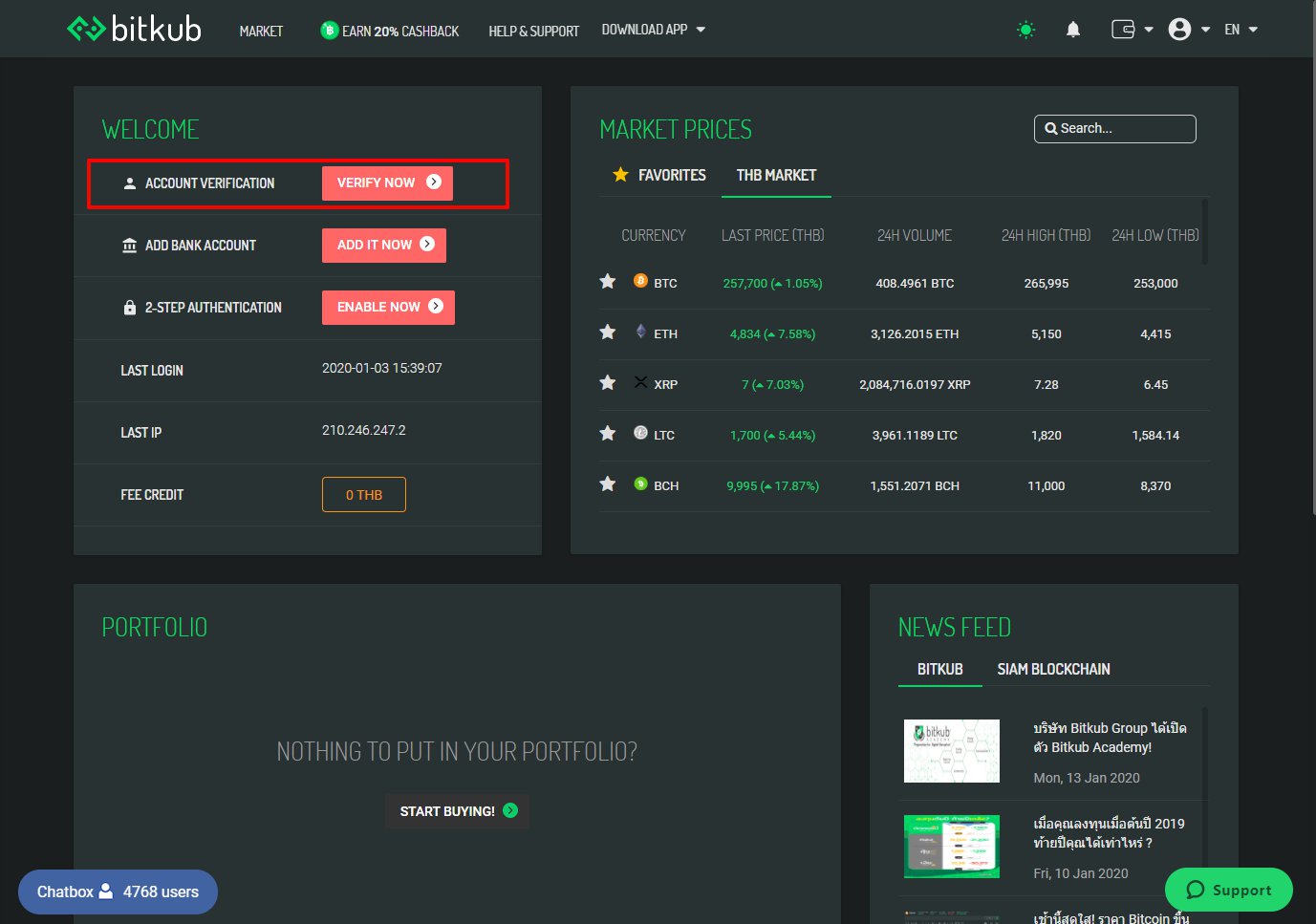
- Click “VERIFY”
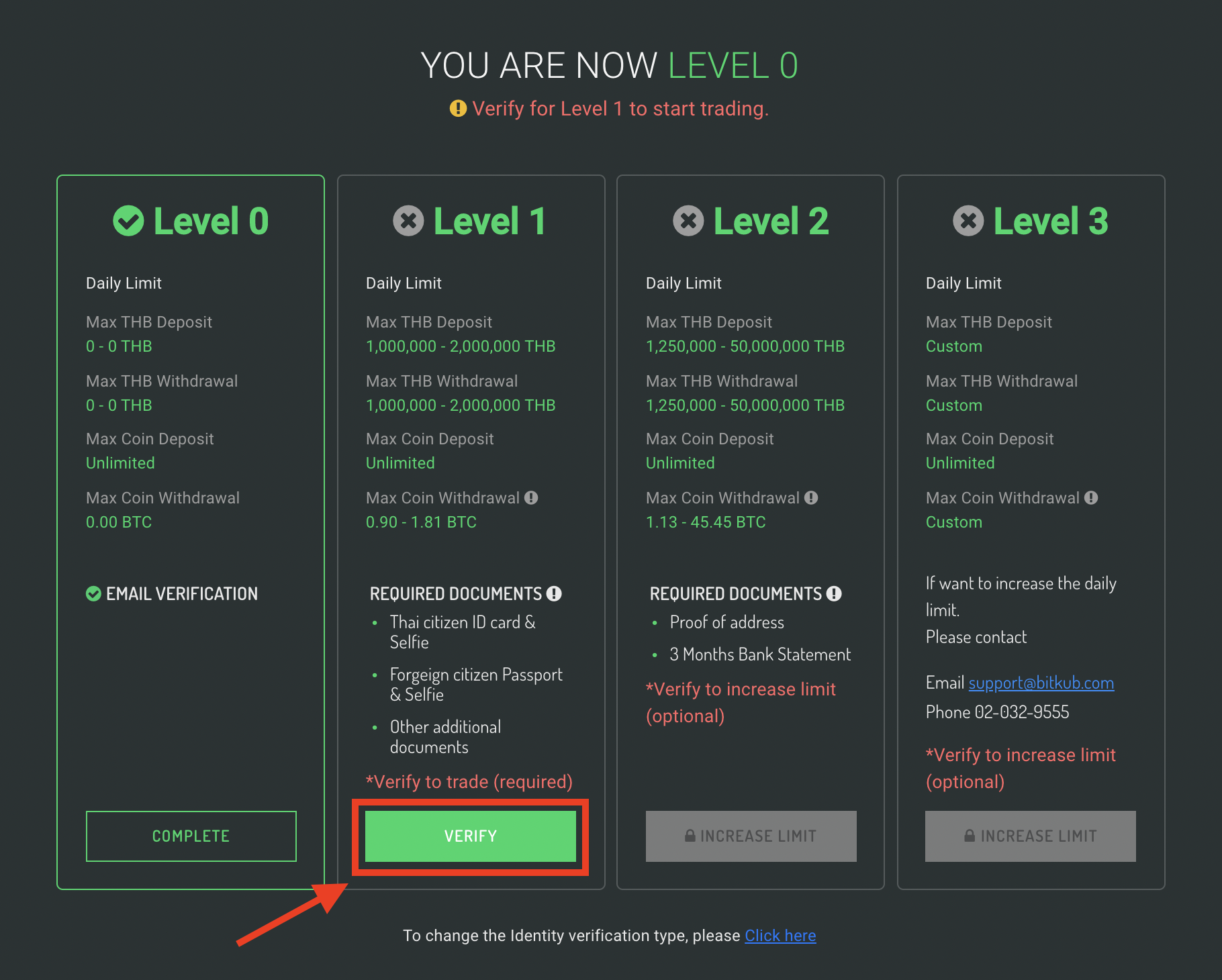
The system will show you a notification of the estimated time to process applications for each type of customer as shown in the image below. Click “Continue” to proceed onto the next step.
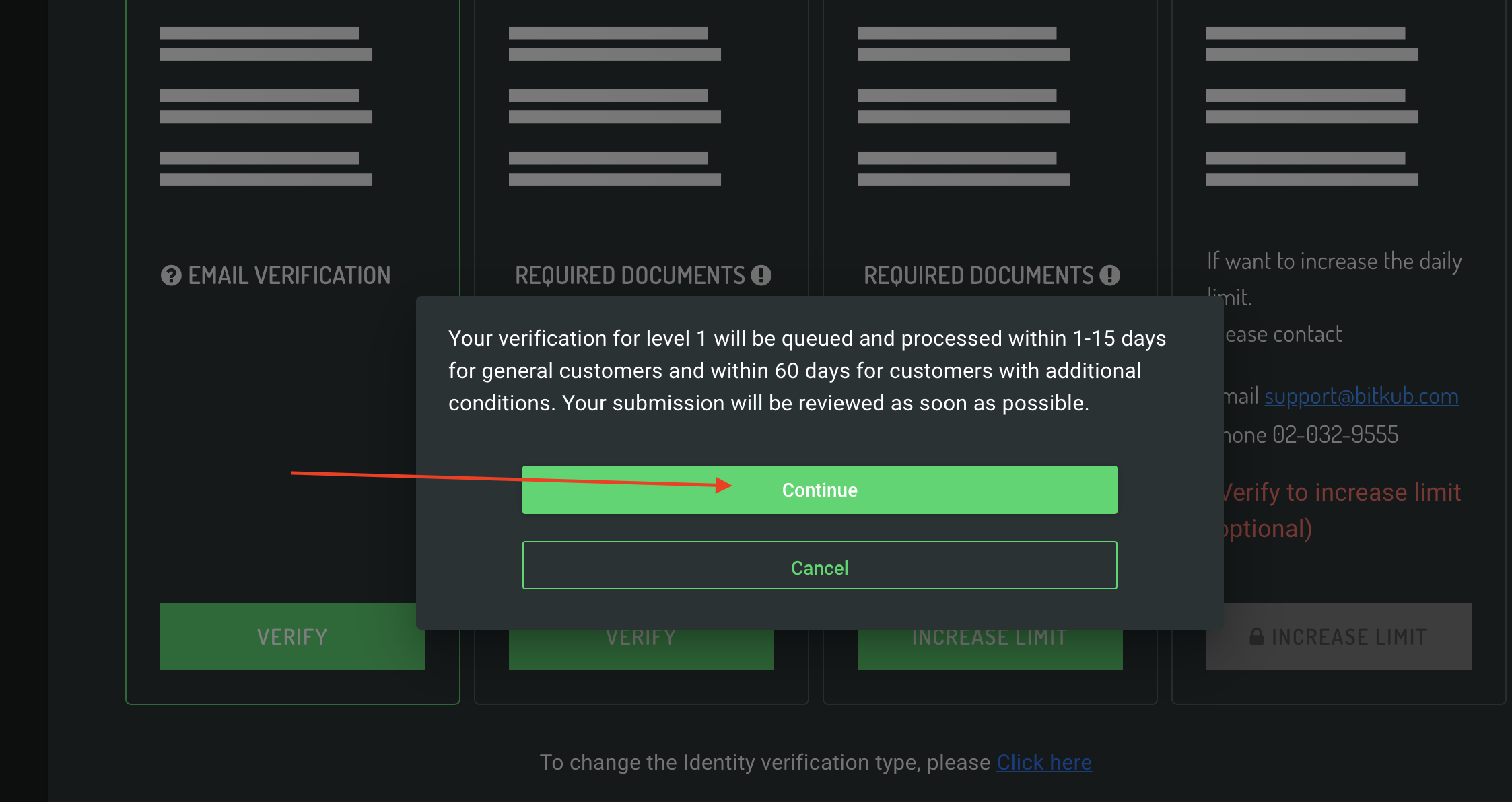
- On the ACCOUNT VERIFICATION page, there will be 2 options to choose from: Thai Citizen and Foreign Citizen.
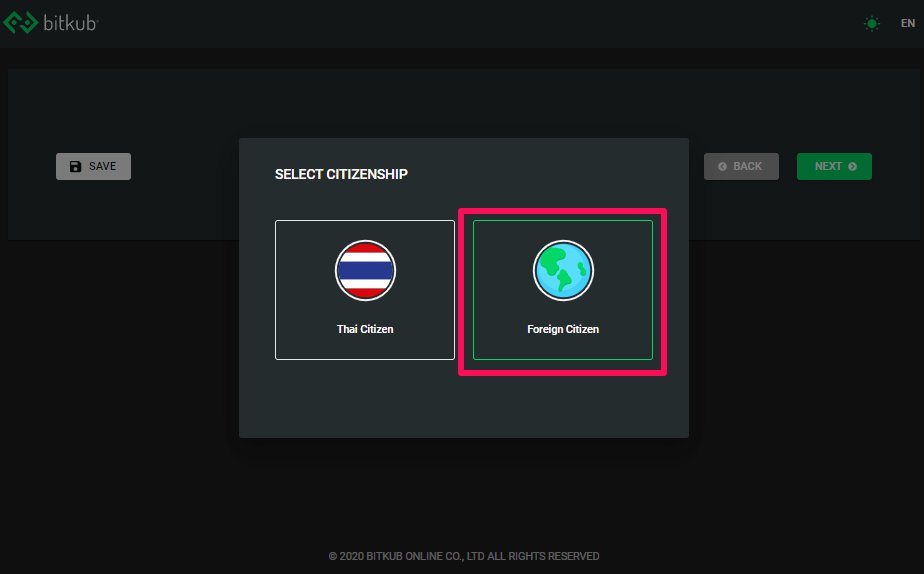
Choose “Foreign citizen”.
Please read and understand FATCA.
- Part 1: Status of Customer
The next few steps relate specifically to US citizens. If you are not a US citizen, then proceed to STEP 6.
FOR U.S CITIZENS
- If you hold a matching status with any or all of the items, please choose: “If any of the information in “A. U.S. Person Status check”, either in whole or in part, are accurate or match with your conditions, then click here”.
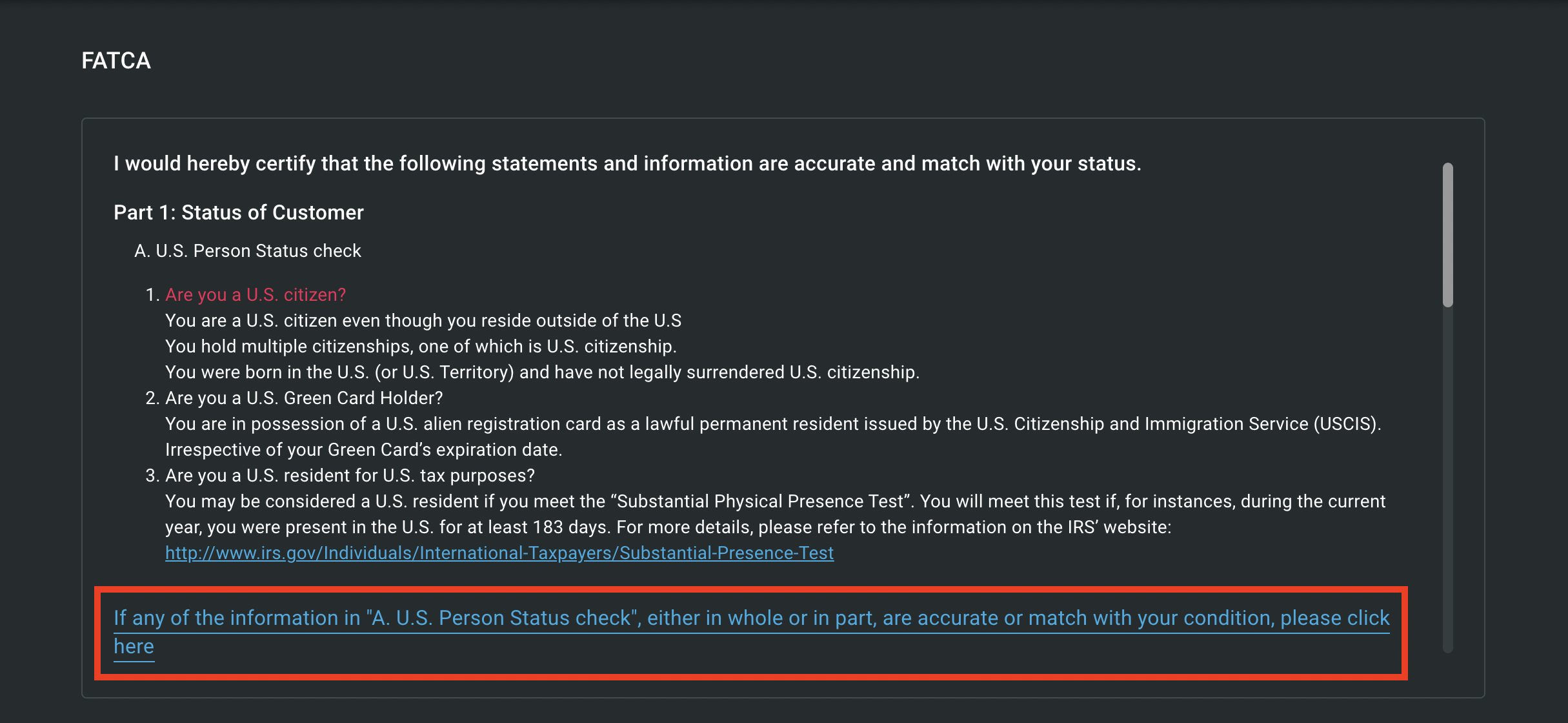
Instructions:
1.) Download and fill in all the required information and sign the form.
2.) Then, click the “Attach files” button to submit the completed form.
3.) Fill in your US Social Security number and US employer identification number. Then click “Next”.
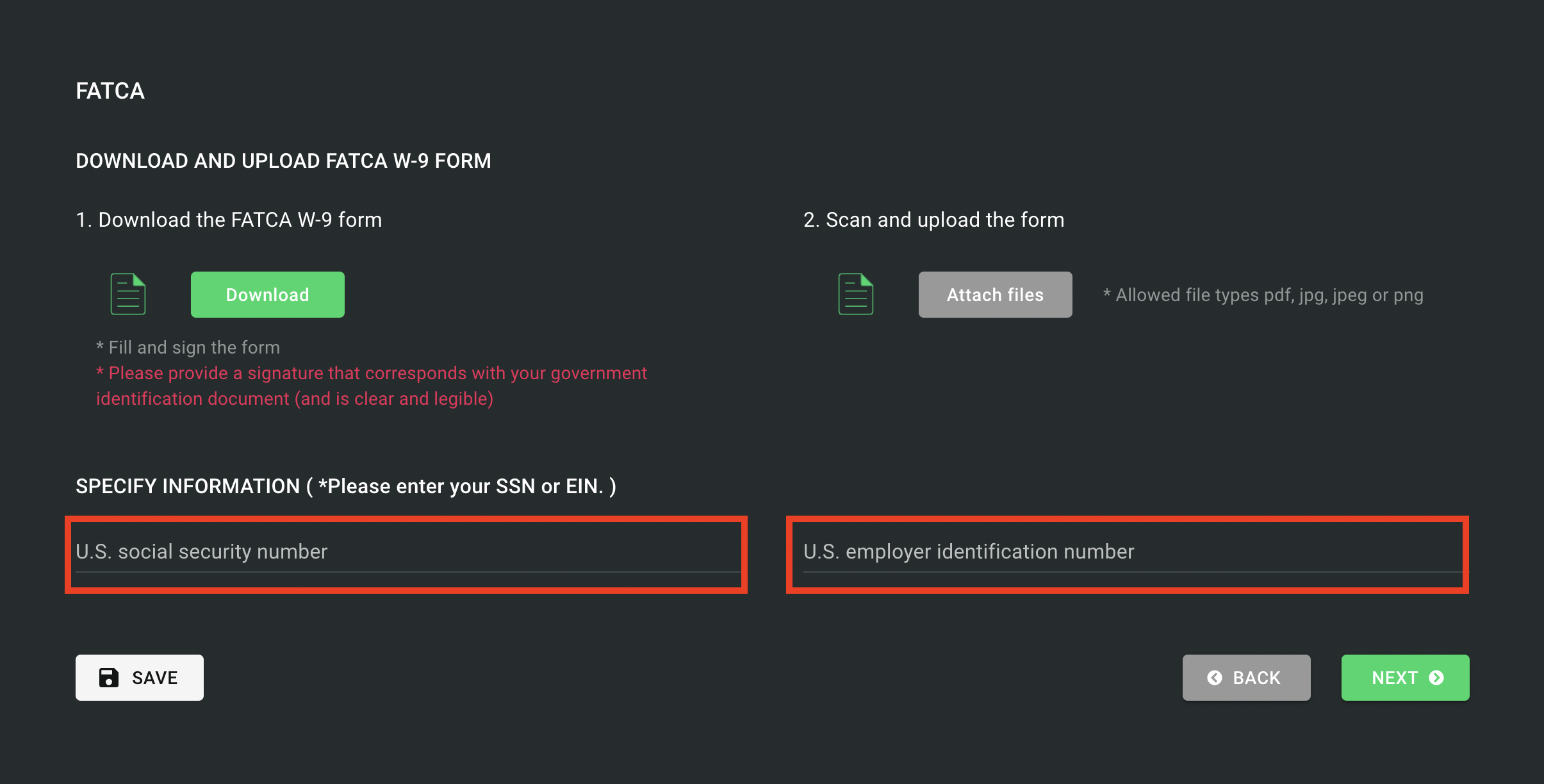
- If you hold a matching status with any or all of the items, please choose: “If any of the information in “B. Additional Question”, either in whole or in part, are accurate or match with your condition, please click here.”
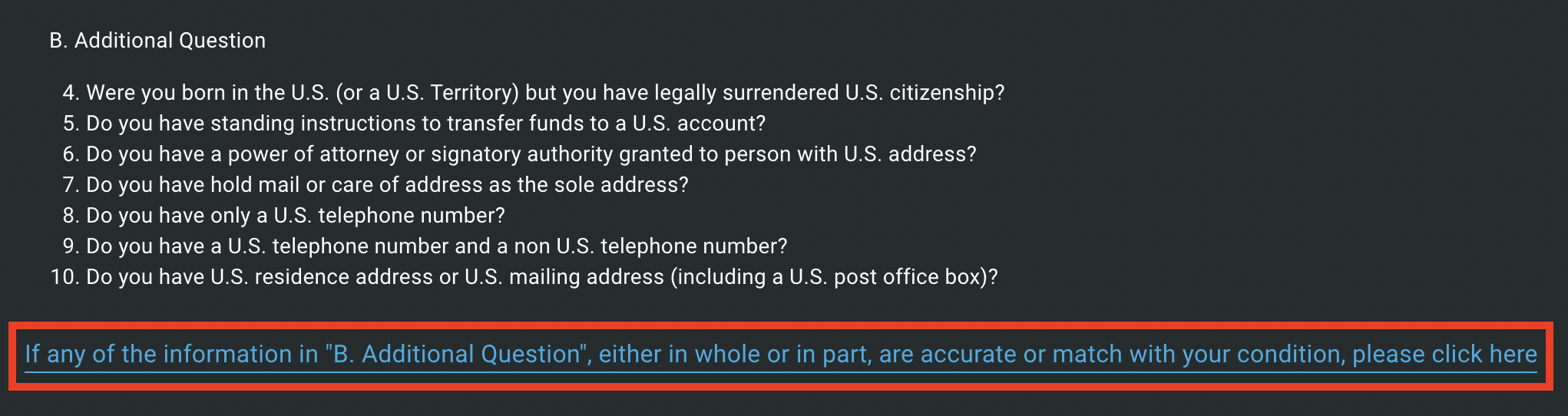
Instructions:
1.) Download and fill in all the required information and sign the form.
2.) Click the “Attach files” button to submit the completed form.
3.) Fill in your foreign tax identification number.
4.) In the event that you successfully renounced your American citizenship, please attach the supporting documents and click on the circle (O) “Supporting documents for the renunciation of American citizenship”.
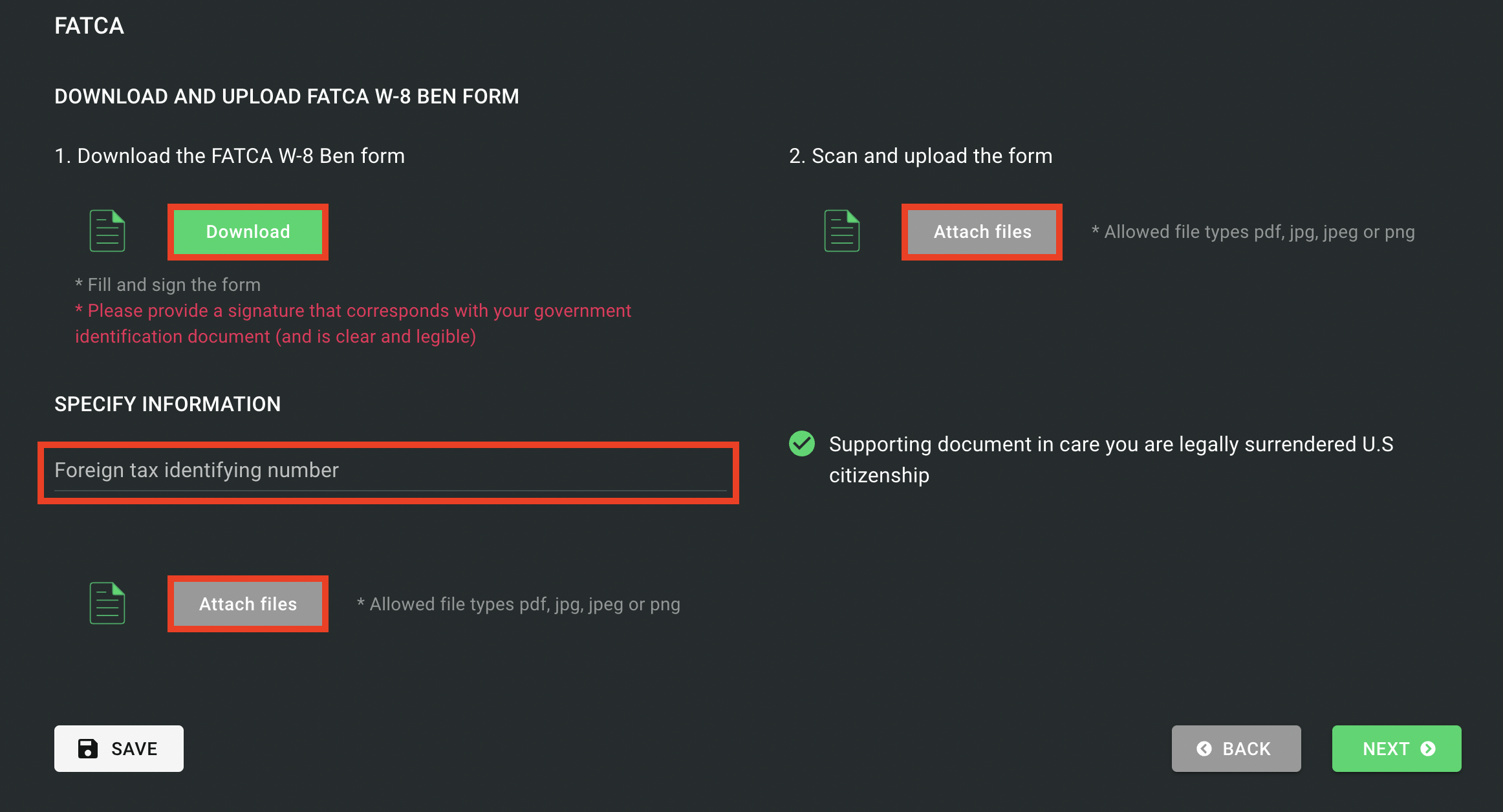
- Part 2: Confirmation and Change of Status.
- Part 3: Authorization for information disclosure and account withholding.
FOR NON US CITIZENS
- If you confirm that your status does not match a part or all of the information, please click on the circle (O) “I certify that the information above, either in whole or in part, does NOT match my status.”, then click “NEXT”.
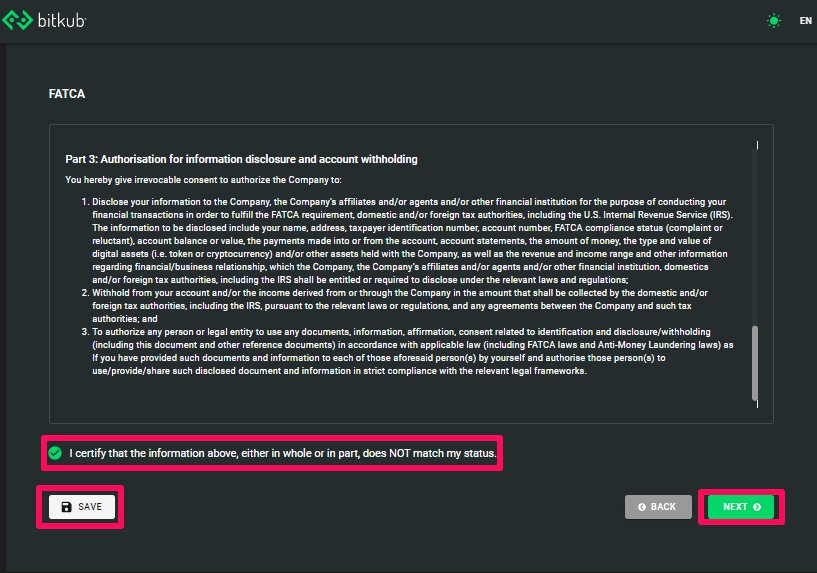
- When you enter the IDENTITY VERIFICATION page, you will be required to fill in the exact information which is shown on your ID.
- Do not fill in your name title (such as Mr., Miss)
- Fill in all the information and click “OTP Verify” to verify your phone number.
Note: For customers with Chinese citizenship, in the “National ID Card Number” field, please fill out your 18-digit national ID number.
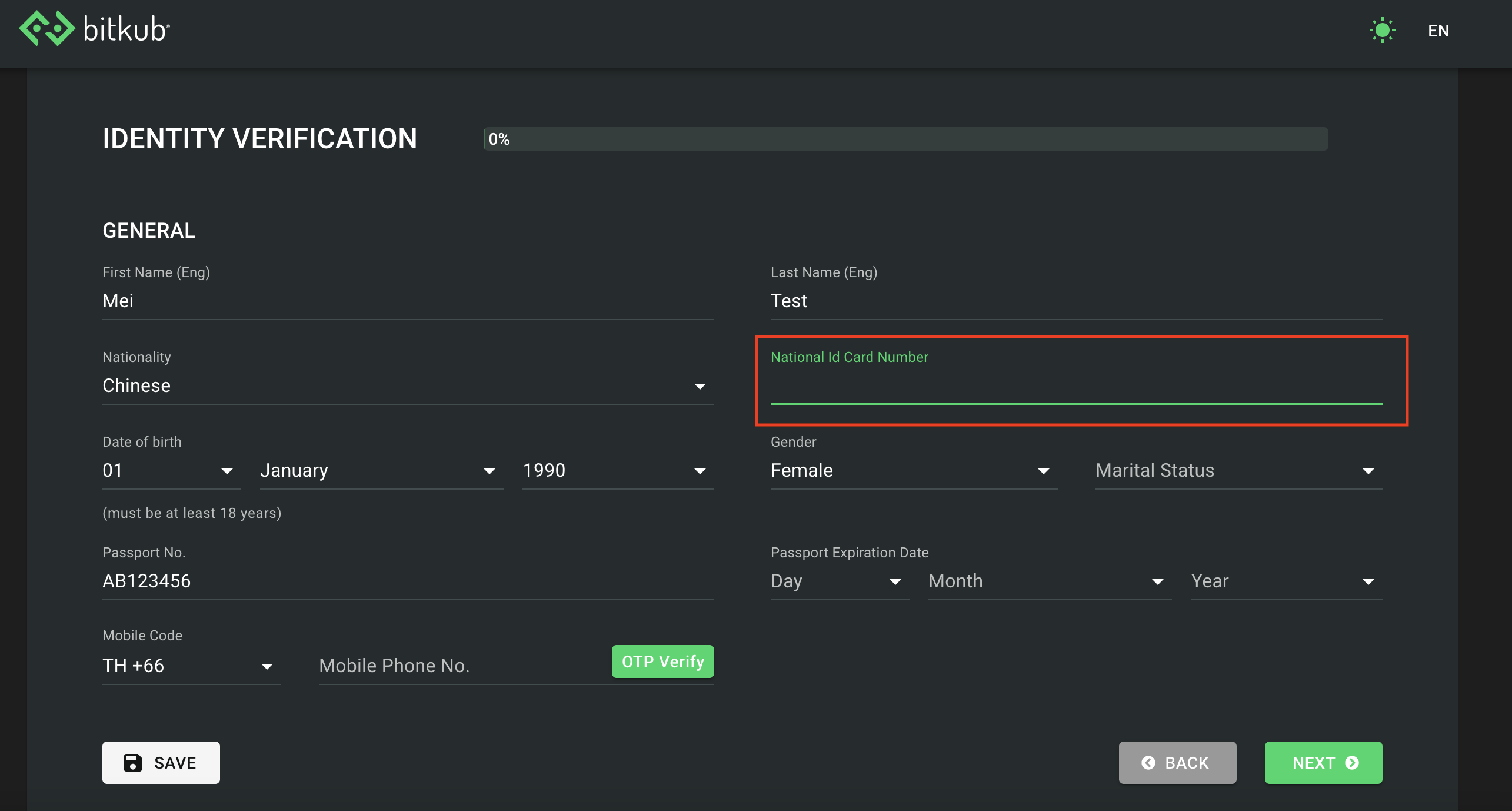
The system will send the OTP (one-time-password) to your registered phone number. Please obtain the number received from the SMS and fill in the box correctly within 2 minutes.
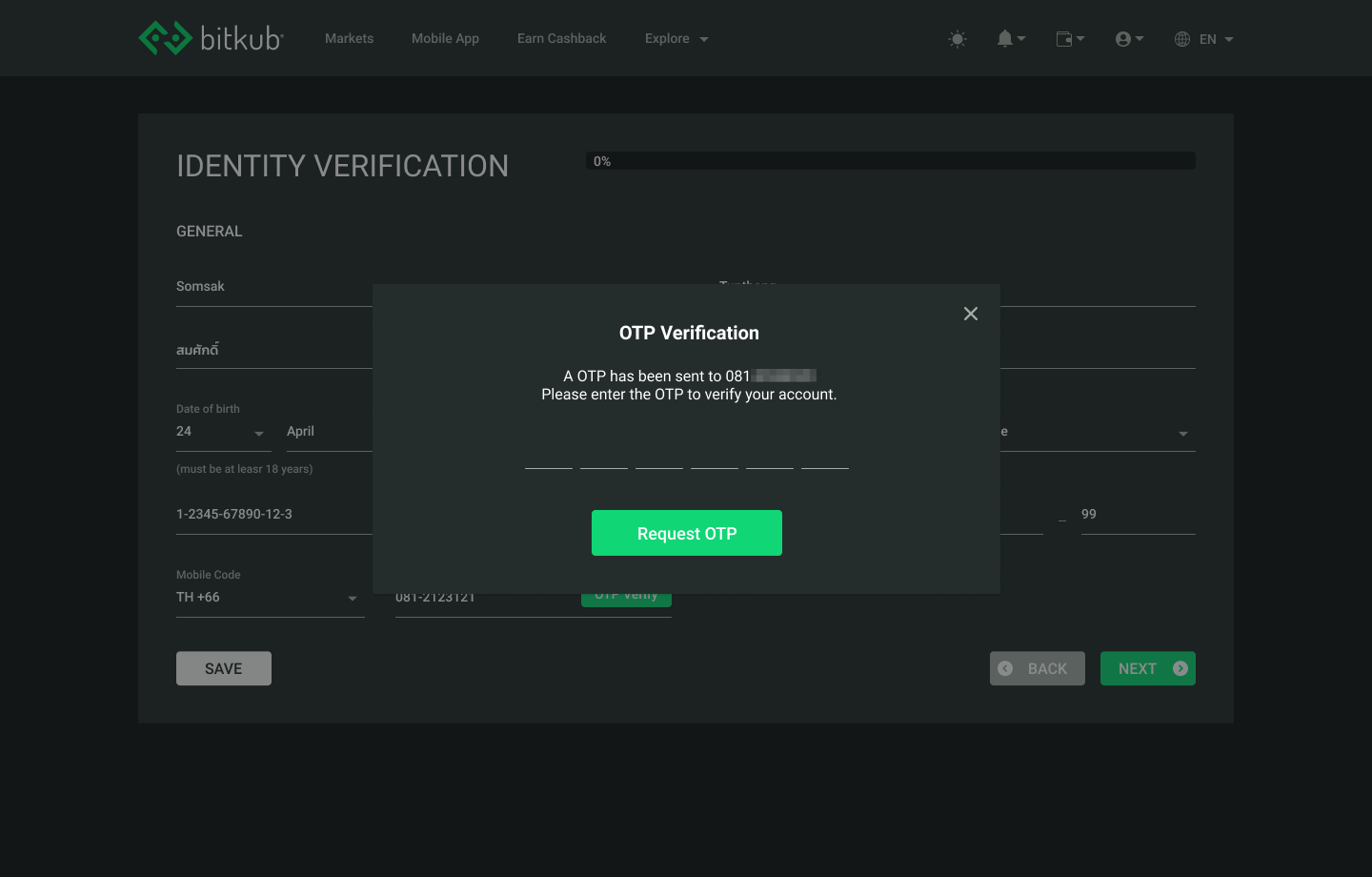
Once verified, the button OTP Verify will change to Verified, and you will not be able to change the phone number by yourself. Click “Next” to continue the verification process.
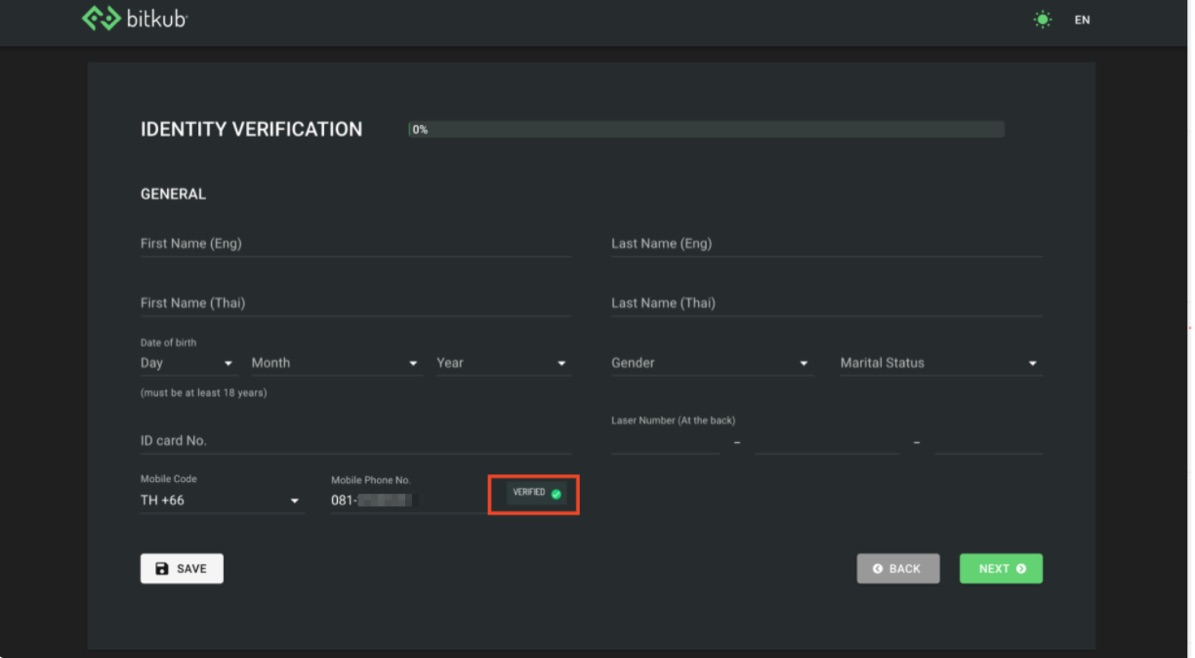
- Fill in your current registered address details.
Please click on the circle (O) “My contact address is different from the above.” if the contact address is not the same address as in your registered address. Once you have filled in all the details, click “Next”.
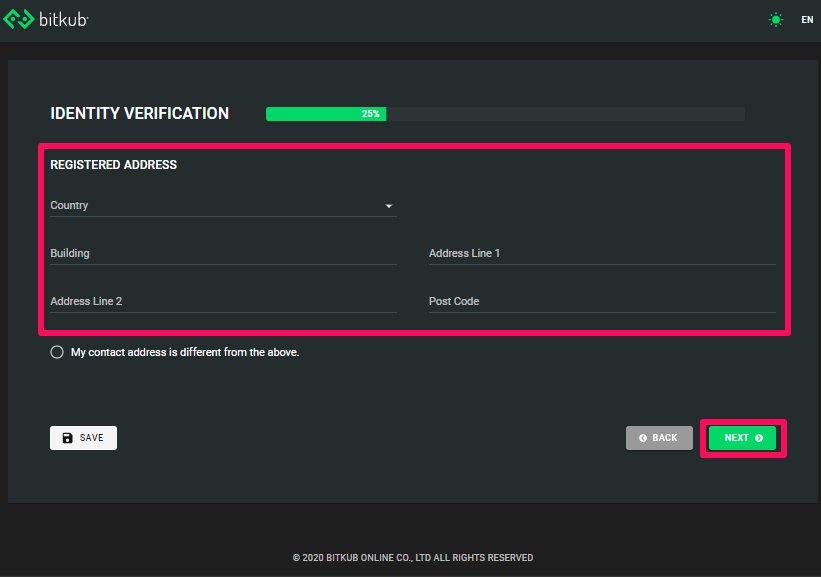
Or select My contact address is different from the above (if applicable. If not, please skip). Then click “Next”.
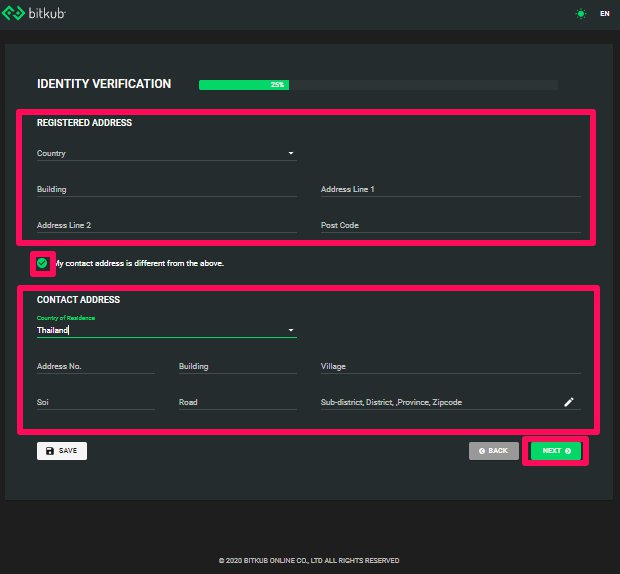
- Specify the details of your career or source of funds by clicking on the circle (O) in front of the matching option, selecting the matching occupation, and selecting the matching range of income.
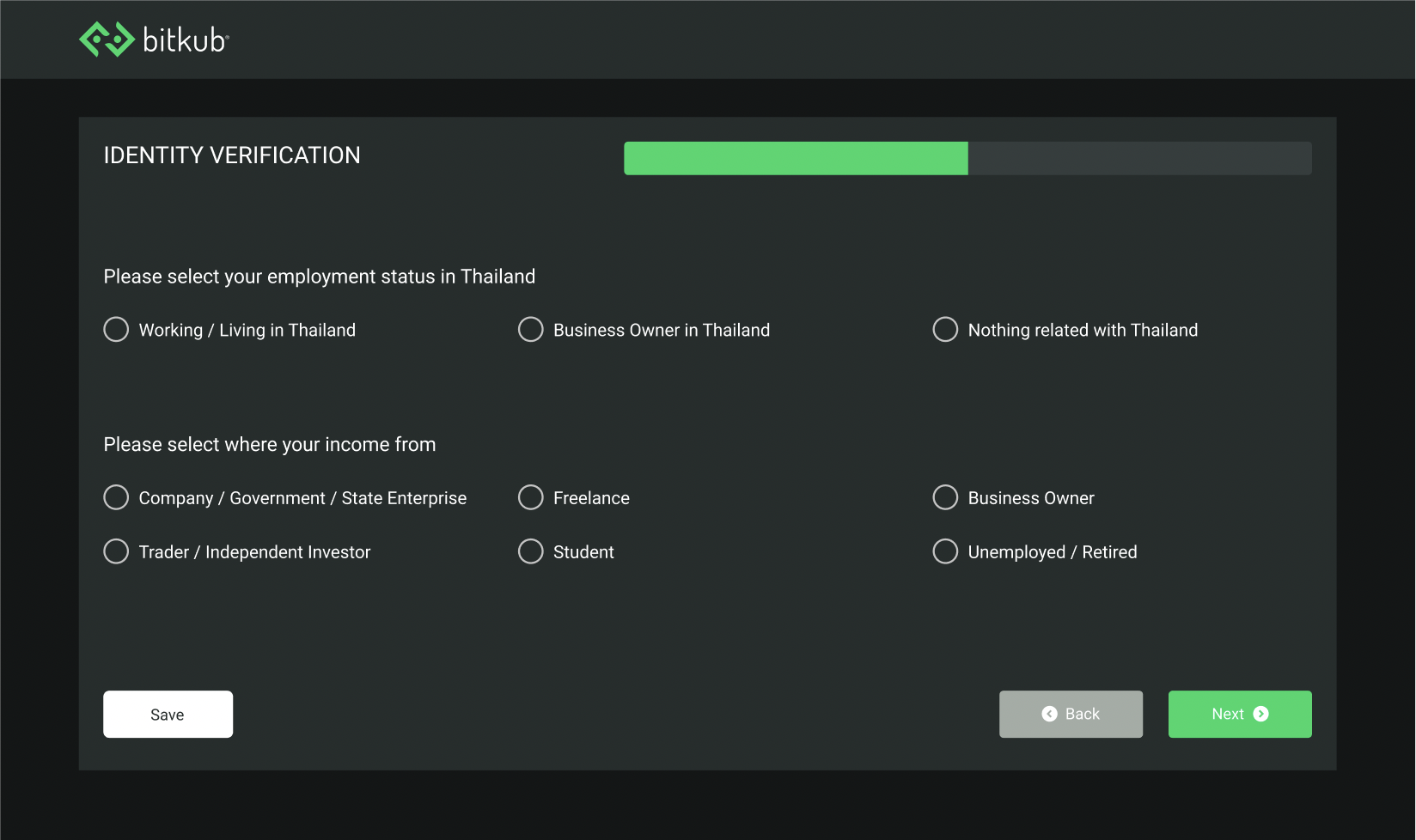
In the event that you have more than 1 source of income, please click on the circle (O) “You also have other sources of income.” and specify the actual details.
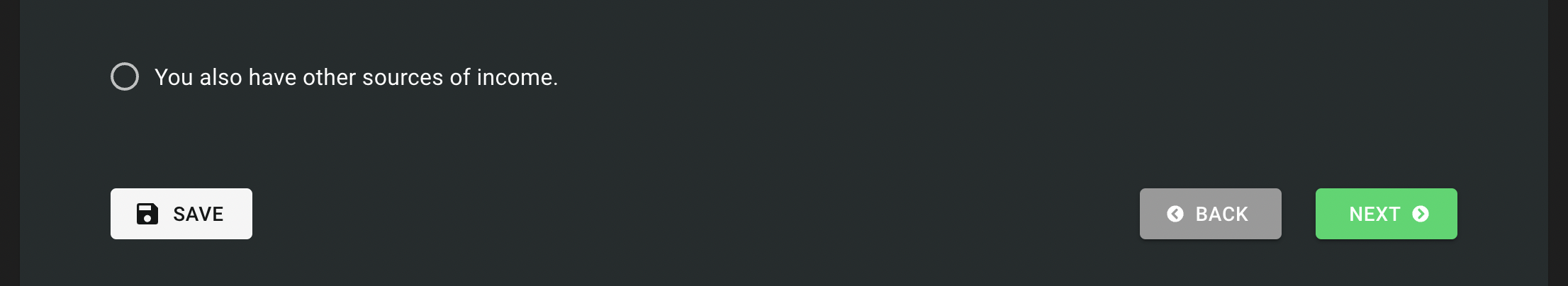
- Then you will be required to complete the financial SUITABILITY TEST. Please answer every question and fill in all the extra fields with your honest conditions.
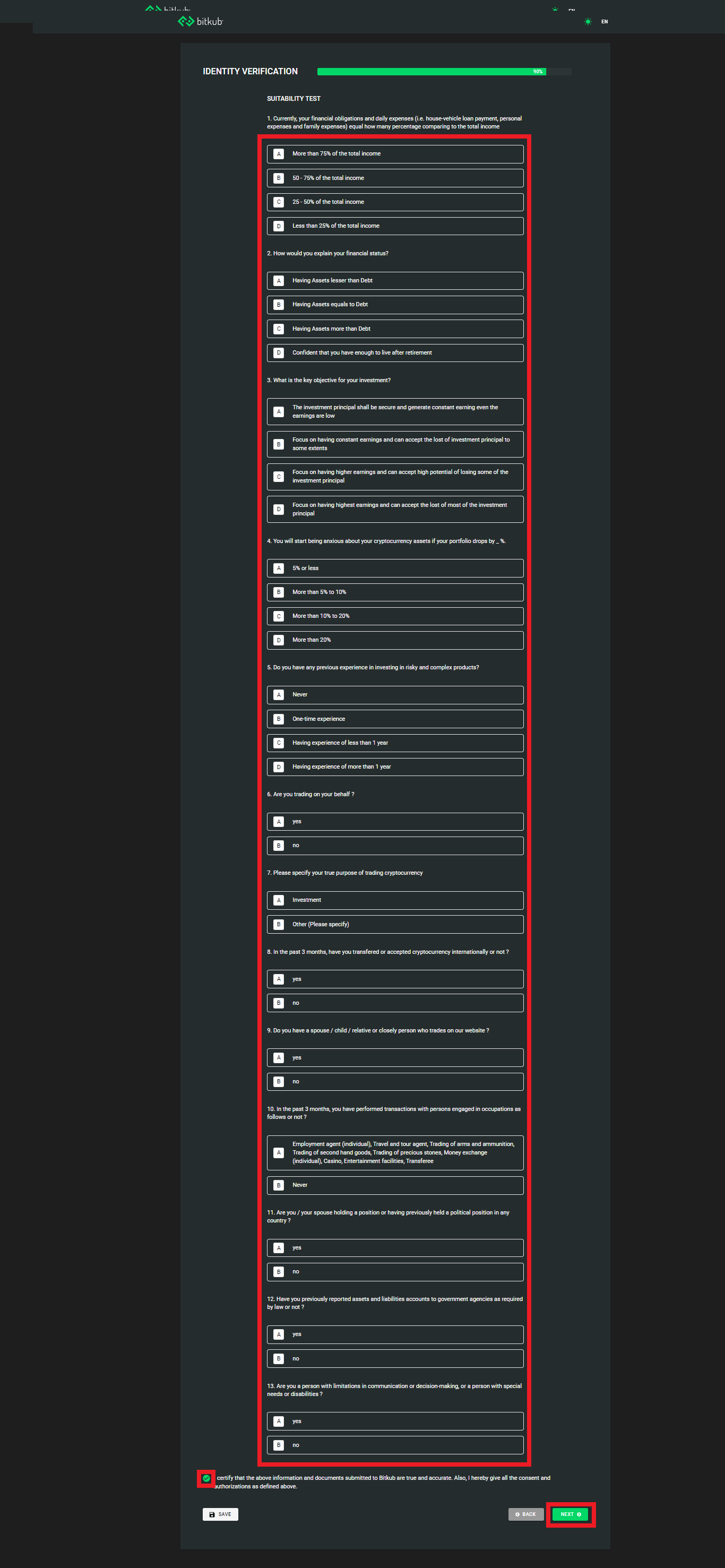
- To confirm that the submitted information is true and accurate, please select the circle (O) “I certify that the above information and documents submitted to Bitkub are true and accurate. Also, I hereby give all the consent and authorizations as defined above.” Click “Next” to complete the verification level 1 process.
- There will be a pop-up that will show you the score for your “Suitability Test”.
- Then, you will be routed to the identity document uploading process.
NOTE:
- You can upload the photo of actual documents or the copied ones. (Your documents can be submitted with or without your signature.)
- If you do you sign on the documents, please make sure your signature is not covering any details on that document.
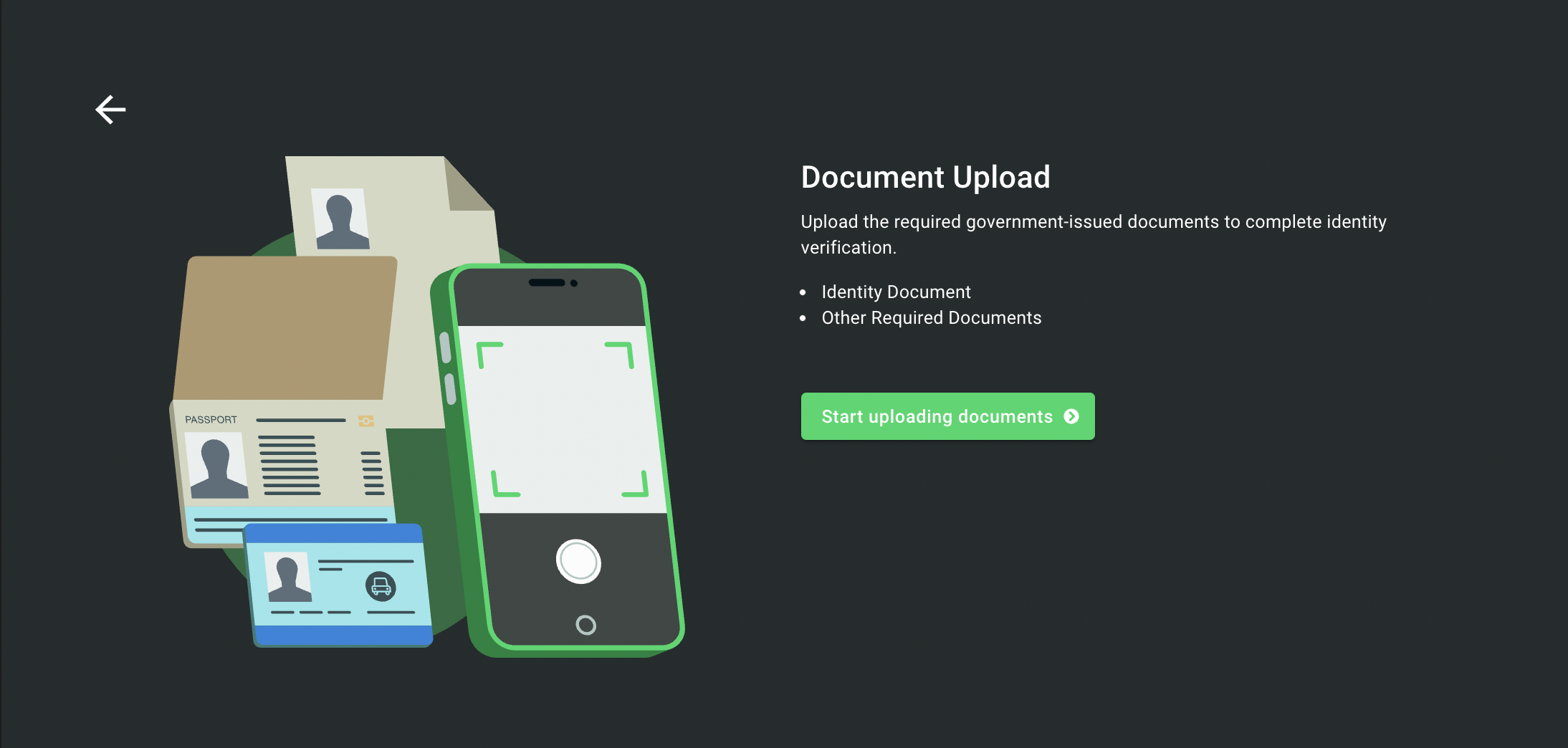
- You will be prompted to upload the documents via the system. Every picture and detail must be clear and not blurry. You can upload documents by tapping on the right-hand box or dragging the files there. The required documents for foreign users will be categorized into 3 groups as follows:
For 3 groups of foreign users, please see the details below.
GROUP 1 – FOREIGNERS WORKING IN THAILAND
Users with foreign nationality who reside and/or work in Thailand are required to submit the following documents:
1.1 Users with foreign nationality who work in Thailand except for foreign workers of Burma, Lao, and Cambodian nationalities
Identity document (required) (submit at least 1 type or more) such as,
- Household Registration for foreigners or Yellow House Book (Thor.Ror.13) which shows your 13-digit ID number
(or) Work Permit issued by the Thai government that is still valid
(or) Non-immigrant Visa or Smart VISA that is still valid
Additional documents (submit at least 1 or more) such as,
- Nationality ID card / other documents from your home country (that is not a passport)
(or) Certificate from Employer and attached with employer’s ID card or Juristic Person Certificate
(or) Customer Authentication documents via SWIFT authenticate or customer authentication documents via Notary Public (for corporate users only)
1.2 Burma, Lao, and Cambodian nationalities users who work in Thailand (foreign workers)
Identity document (required) (submit at least 1 type or more) such as,
- Identity documents issued by your government or state of your home country such as ID card
(or) Civil Registration of foreigners who are permitted to stay in the Kingdom as a special case (Thor. Ror. 38/1)
Additional documents such as,
- ID card of a person who does not have Thai nationality (13-digit identification number starts with 00) and a Work Permit issued by the Department of Employment, Ministry of Labor. (front-back pink card)
***In case you use CI documents, you must attach a visa to stay in Thailand (VISA) and a stamp in case of permission to stay in the Kingdom of Thailand (Stay permit) from the designated Thai authorities.
1.3 Users with foreign nationality who reside in Thailand (but do not work in Thailand)
Identity document (required) (submit at least 1 type or more) such as,
- Non-immigrant Visa that is still valid, code O-X or code O-A or stamp in case of retirement in Thailand that is still valid.
(or) Non-immigrant Visa or Long-Stay Visa that is still valid with a Letter of Confirmation from the Embassy
Additional documents such as,
- Nationality ID card / other documents from your home country (that is not a passport)
(or) Household Registration for foreigners or Yellow House Book (Thor.Ror.13) which shows your 13-digit ID number, Resident Permit, Residence Certificate, Driving License (front and back)
(or) Customer authentication documents via SWIFT Authenticate or Customer Authentication documents via Notary Public
(or) Letter of confirmation from the Embassy
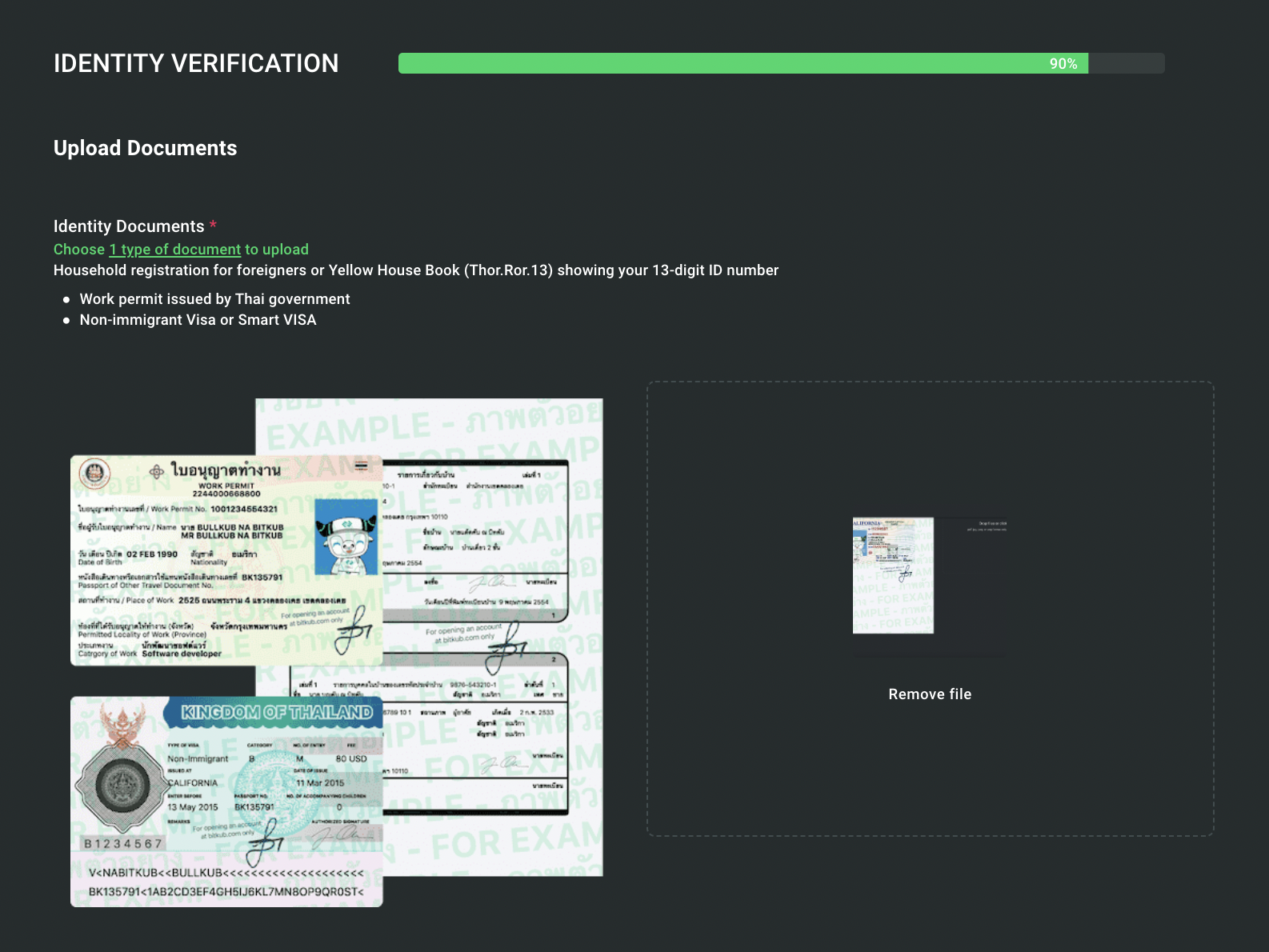
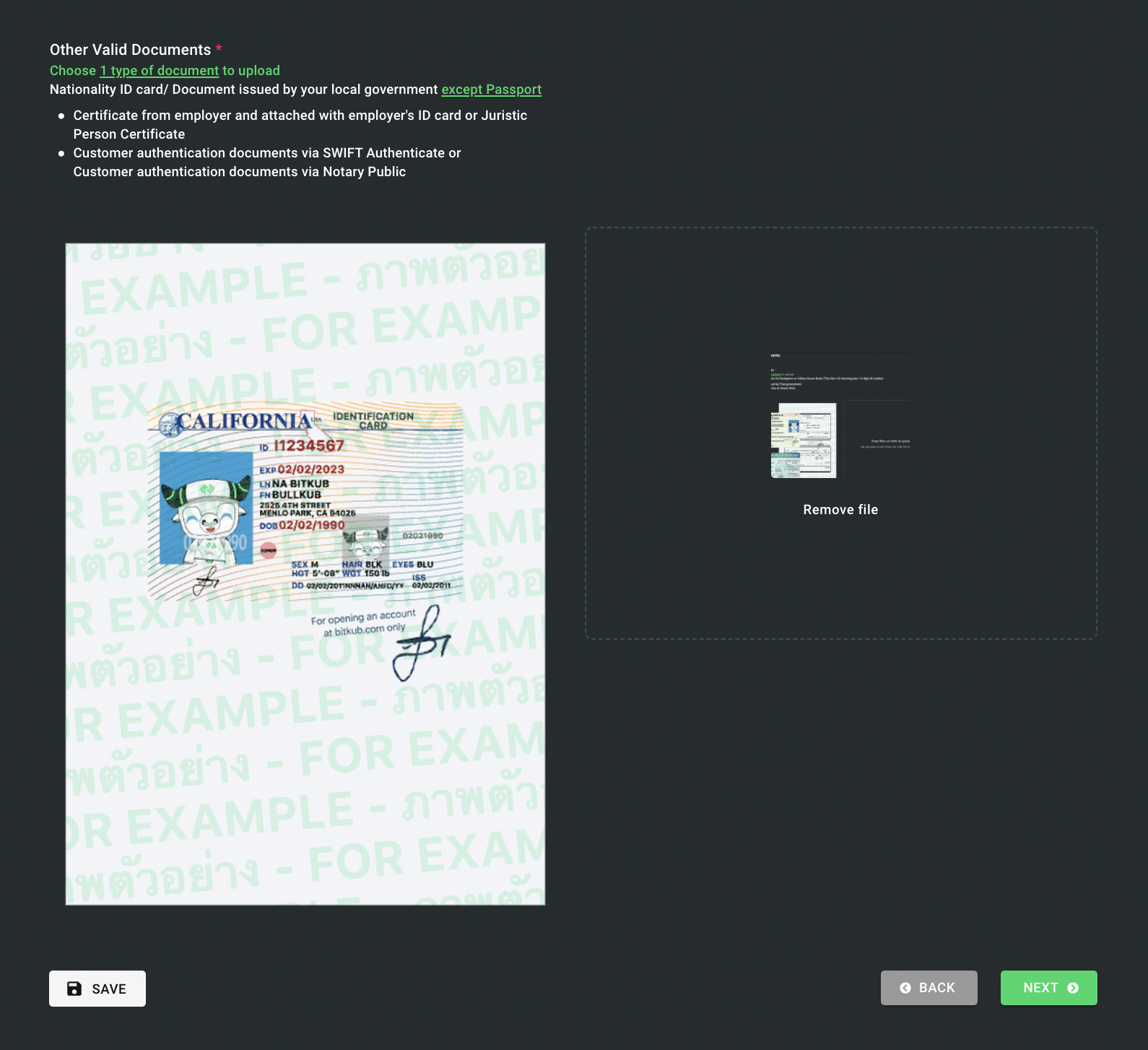
GROUP 2 – FOREIGNERS WITH BUSINESS IN THAILAND
Users with foreign nationality who operate a business in Thailand are required to submit the following documents:
Identity document (required) (submit at least 1 type or more) such as,
- Household registration for foreigners or Yellow House Book (Thor.Ror.13) which shows your 13-digit ID number
(or) Non-immigrant Visa or Smart VISA that is still valid
Additional documents (submit at least 1 or more) such as,
- Nationality ID card/ Document issued by your local government (that is not a passport)
(or) Residence Certificate in Thailand
(or) Customer authentication documents via SWIFT Authenticate or customer authentication documents via Notary Public (for corporate users only)
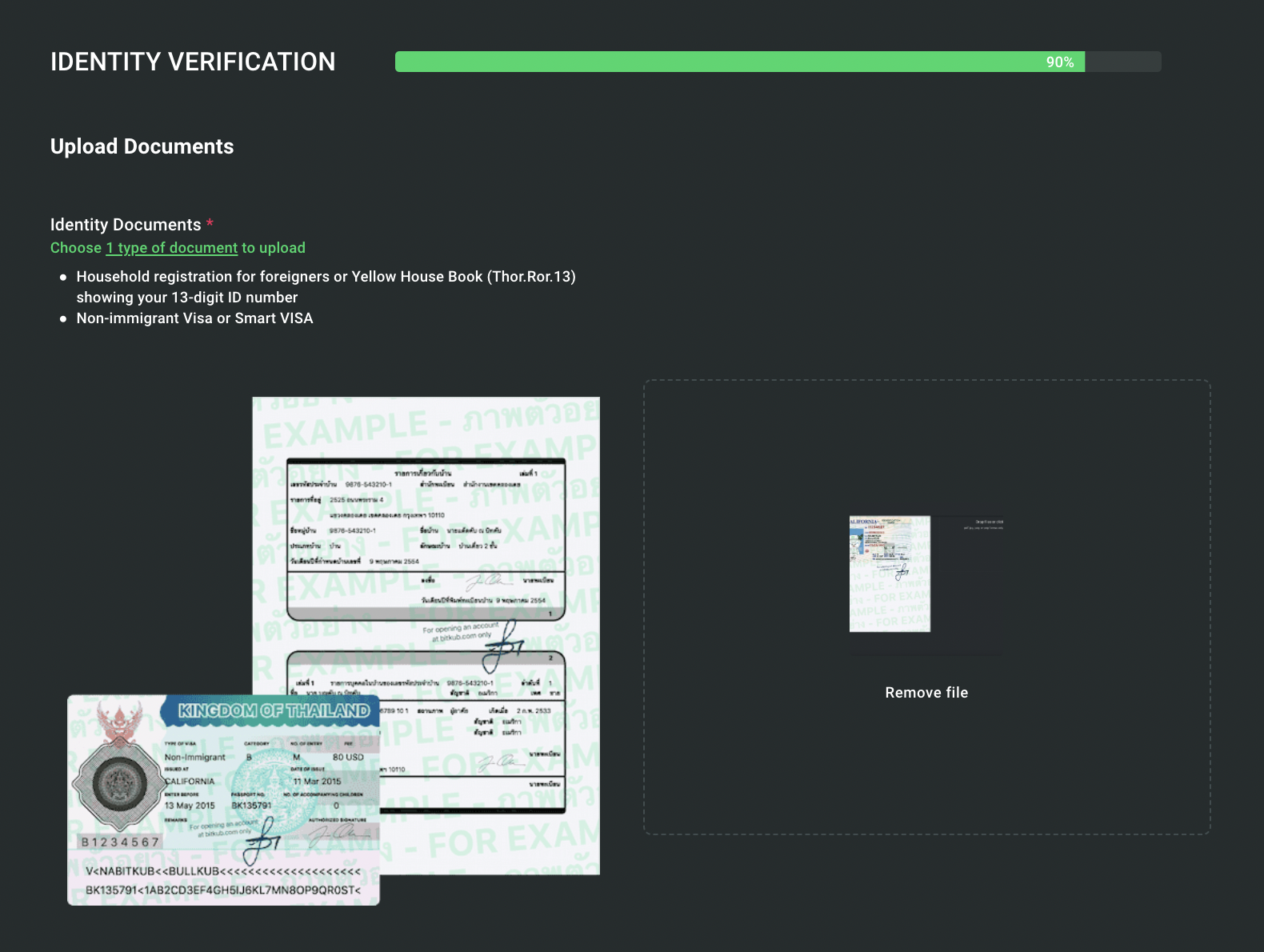
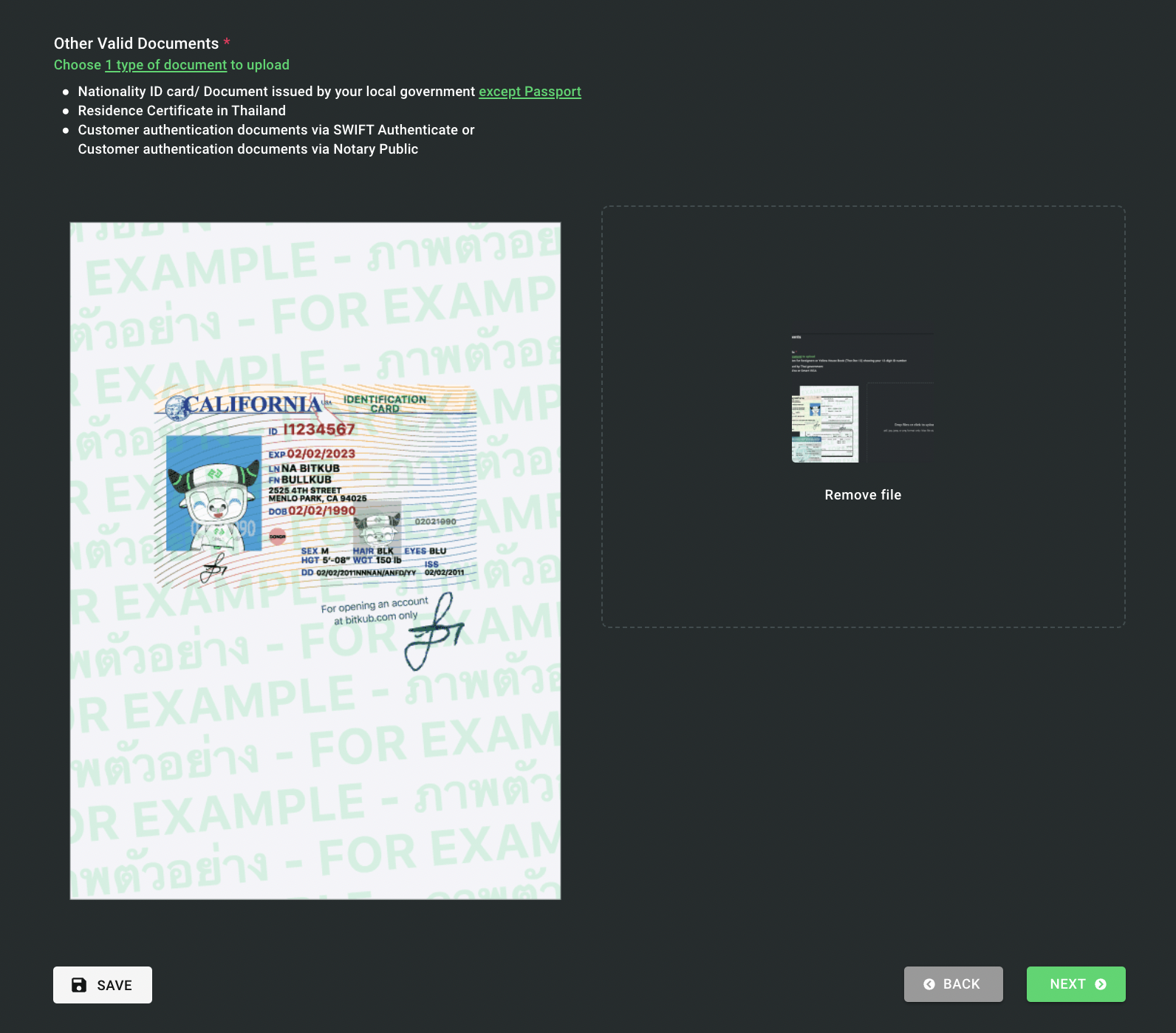
GROUP 3 – FOREIGNERS WHO DO NOT RESIDE/ WORK/ HAVE BUSINESS IN THAILAND
Users with foreign nationality who do not reside nor work in Thailand are required to submit the following documents:
Identity document (required) You can upload 2 identity documents without submitting additional documents such as,
- National ID
(or) House Registration
(or) Driving License
(or) Other documents issued by the local government (that is not a passport)
Additional documents (submit at least 1 or more) such as,
- Proof of tax payment
(or) Tax Invoice
(or) School/College/University Student Card (must have a clear photo on the card)
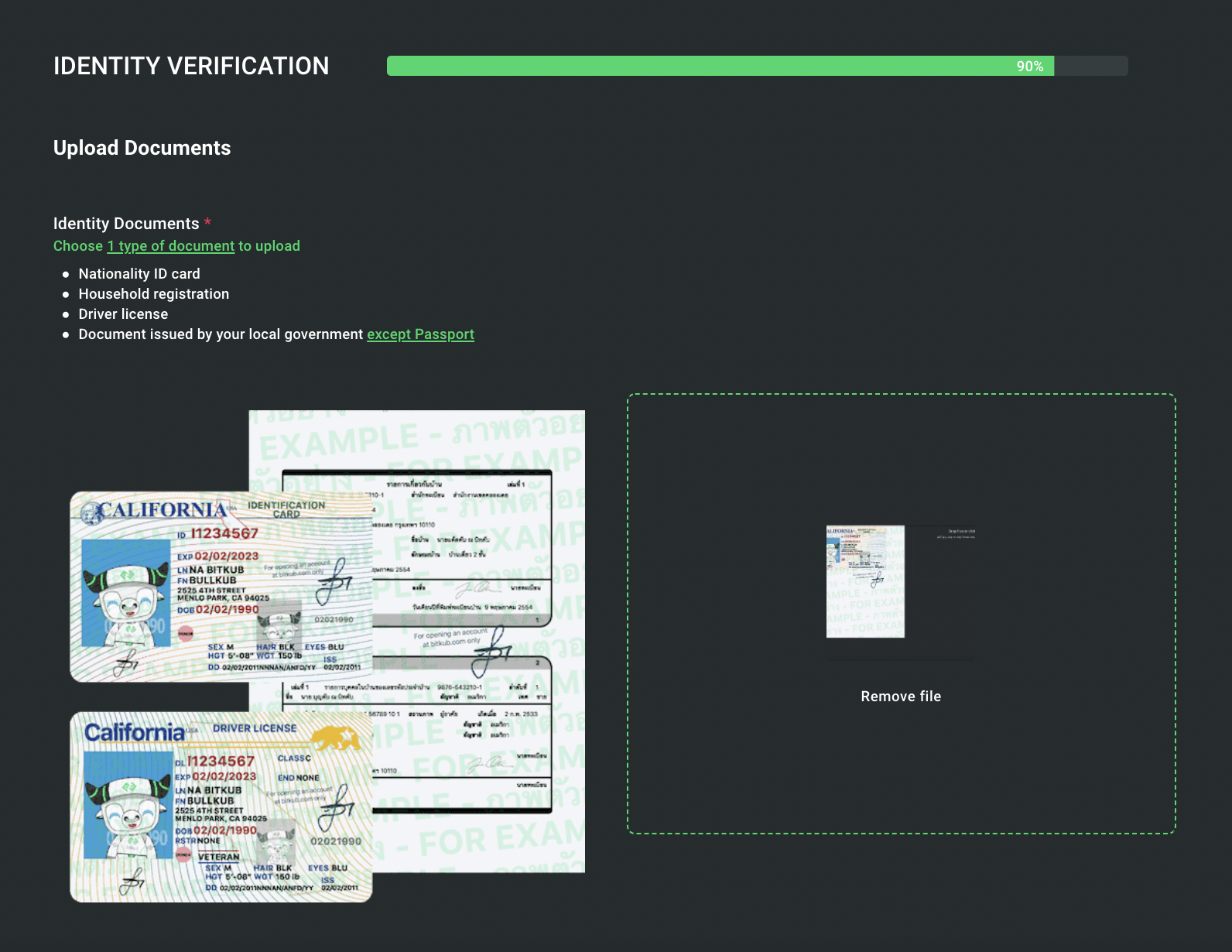
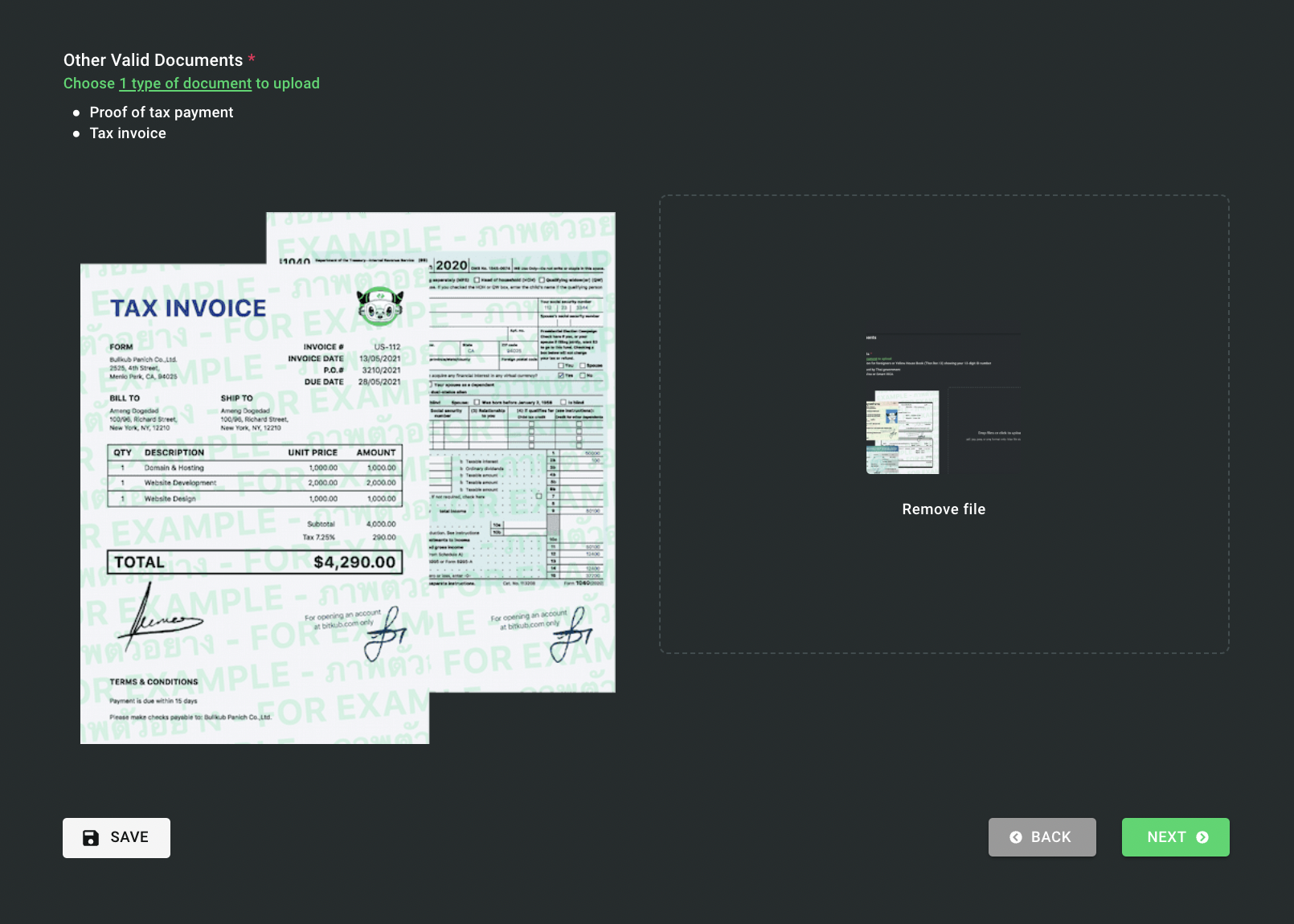
NOTES:
- You can upload the photo of actual documents or copied ones. In case you upload the photos of copied documents, please sign to certify your documents.
- Please make sure your signature on the copied documents or a watermark is not covering any details on the provided document.
- The photo should be clear, containing complete information with a valid expiration date.
- The file must include the page with the house details and the page with your name and last name.
- For additional documents, you can choose to submit 1 or more types of documents for verification.
- The system supports JPG, JPEG, and PDF up to 20 MB for each file.
- Click “Next” after you successfully upload all the required documents to proceed to the last step of the verification process, or click “Save” to save and continue later.
- If you click “Next”, you will be routed to the last step as shown below. Please read through the instructions then click “Next”.
- At this very last step of the verification process, you will be provided alternative options whether you will verify via:
(1.) QR code scanning, or
(2.) Uploading photos (from the gallery)
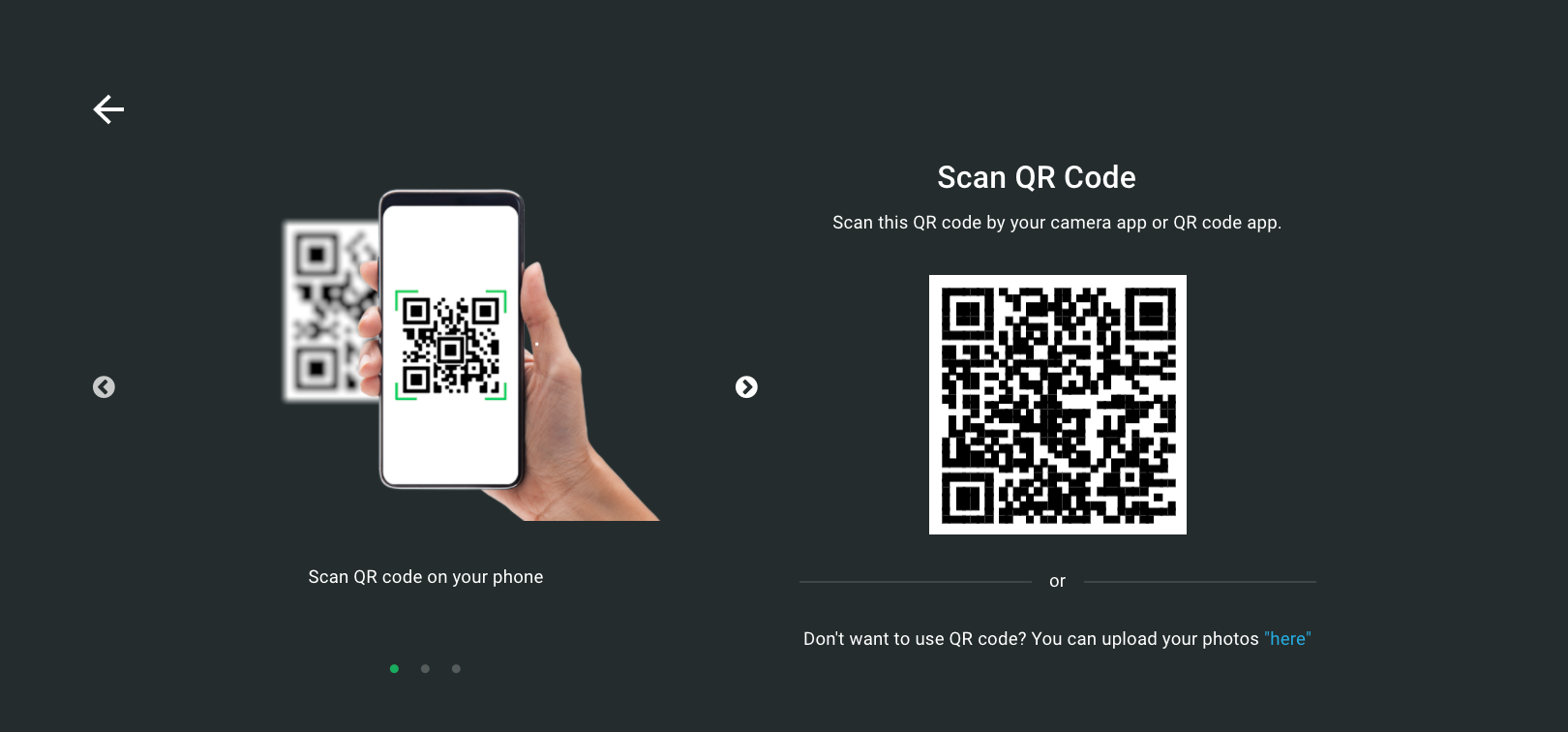
1) QR code scanning method
After you scan the QR code, there will be a link leading you to the verification process. Please click “Start”.
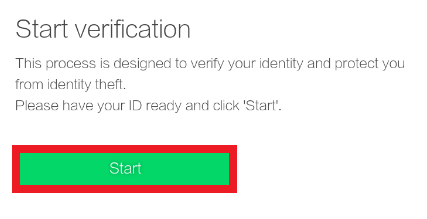
After that, there will be a request to access to your camera. Therefore, you have to click “Allow” to do such a verification procedure.

Then, you will be required to take the images as follow:
- The first page of your passport
- Your selfie photo
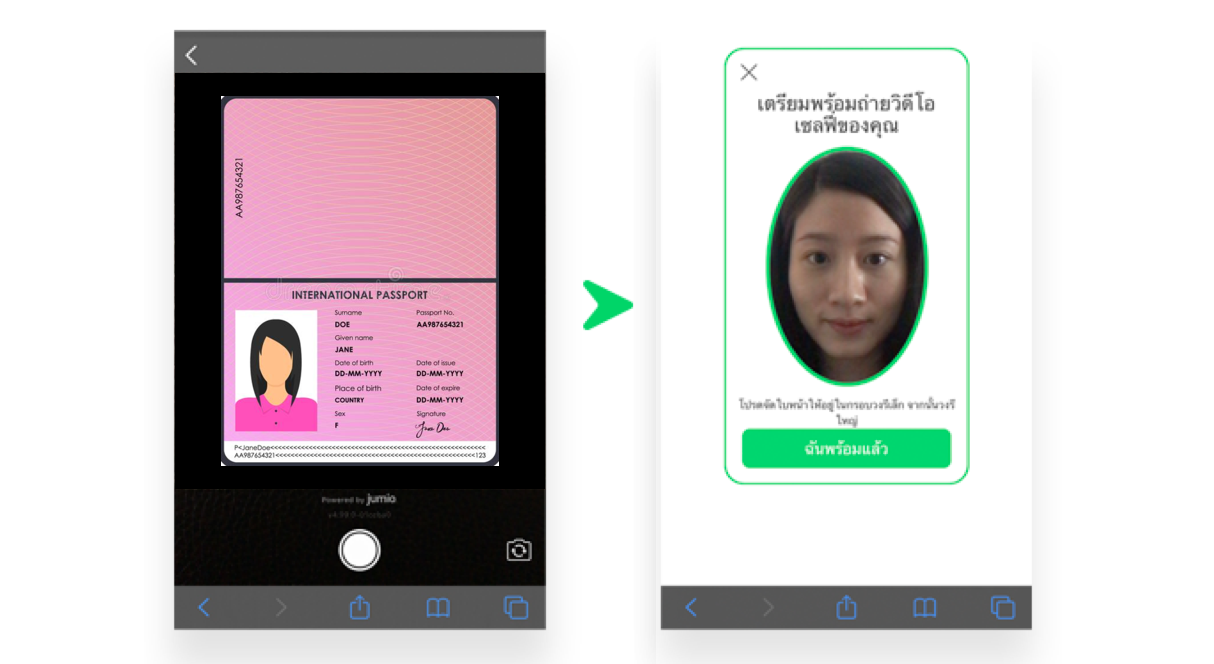
2) Uploading photos (from the gallery)
If you choose to verify your identity by (2.) uploading photos from your gallery, please click “here“.
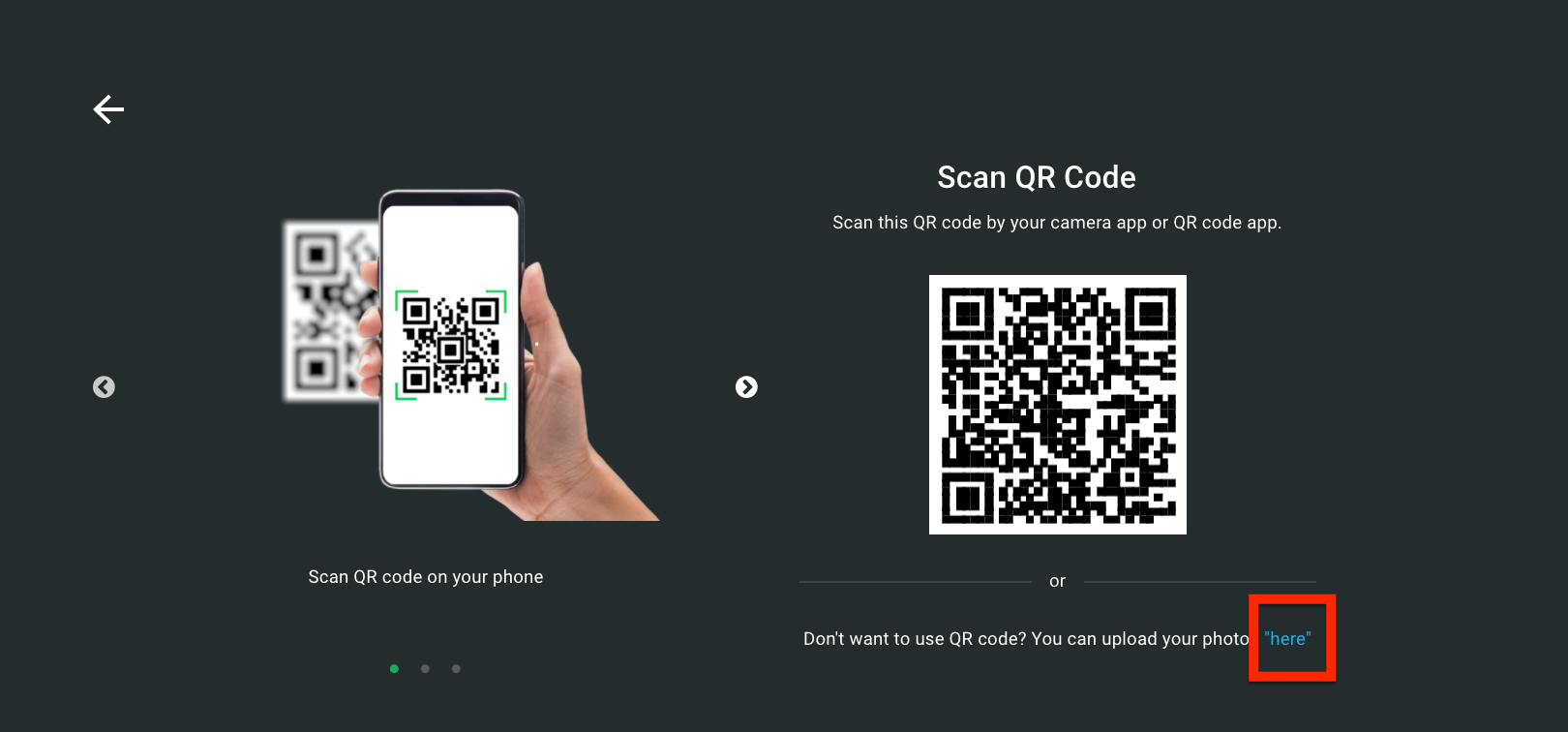
Below is a clear and accurate demonstration of how to hold the documents. Click “OK” to acknowledge.
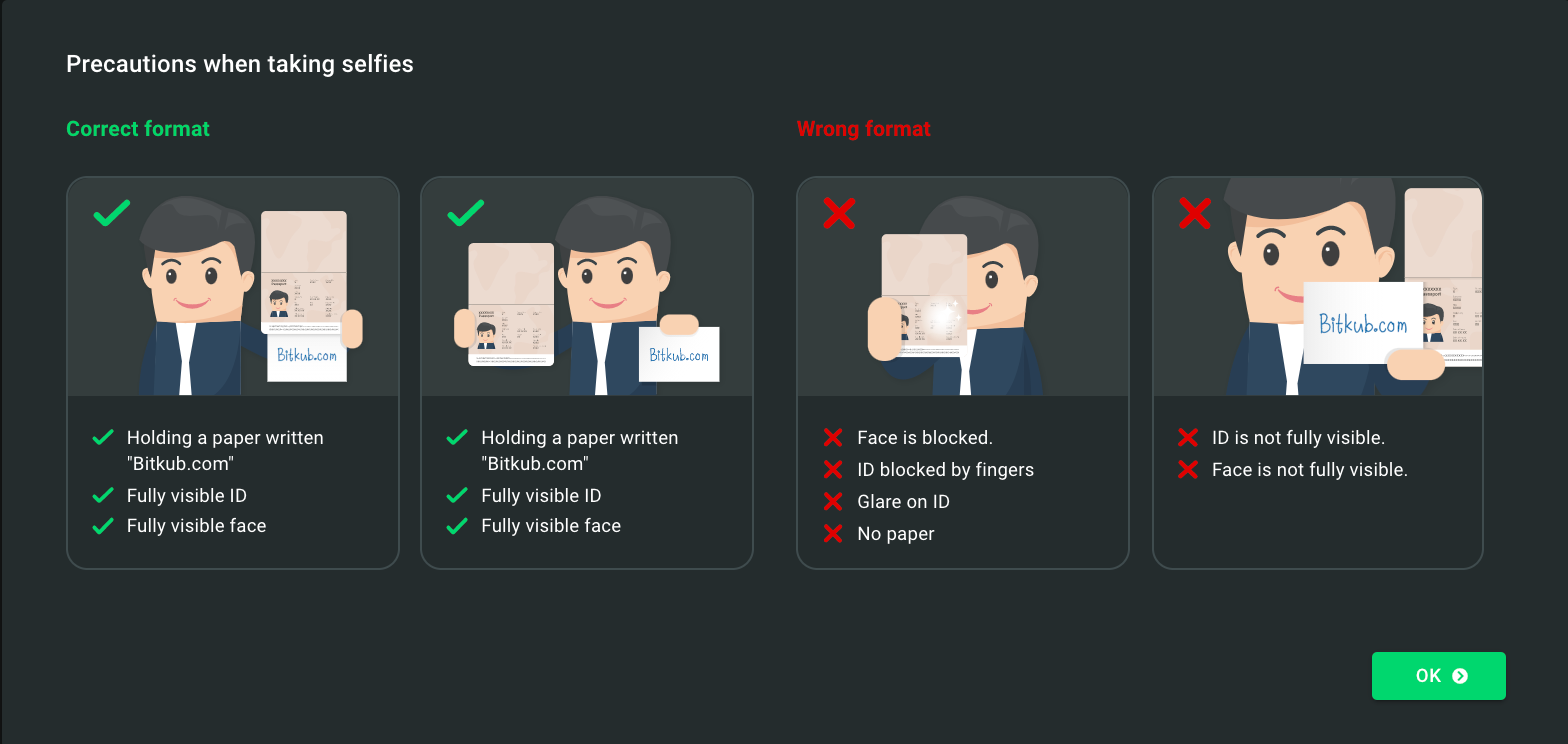
Upload pictures and documents to verify your identity in the correct order. Once the pictures have been uploaded successfully, click the “Submit” button in the bottom right corner.
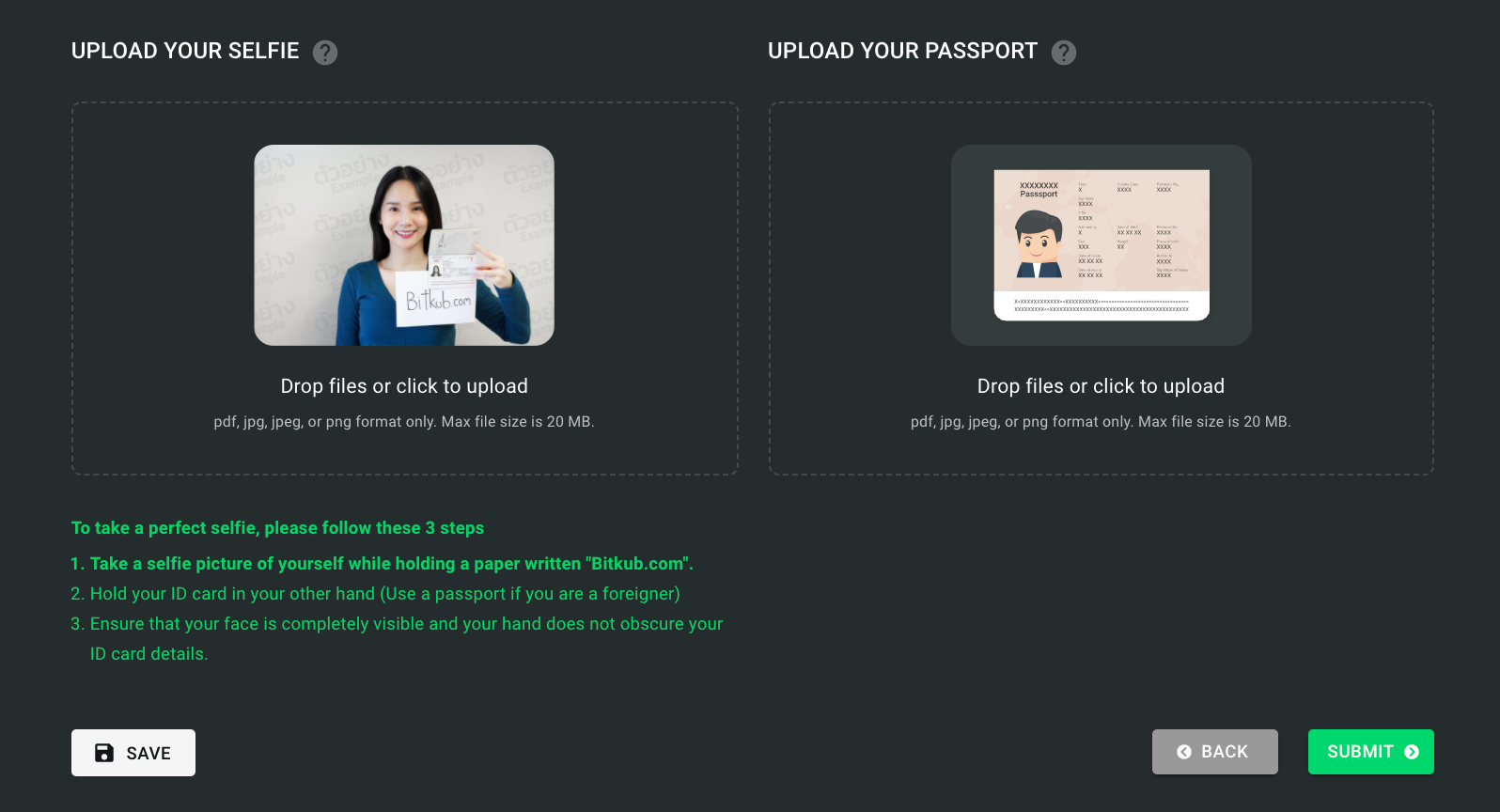
When the process is completed, you will see the message “Verification is in progress.” It may take up to fifteen days to verify
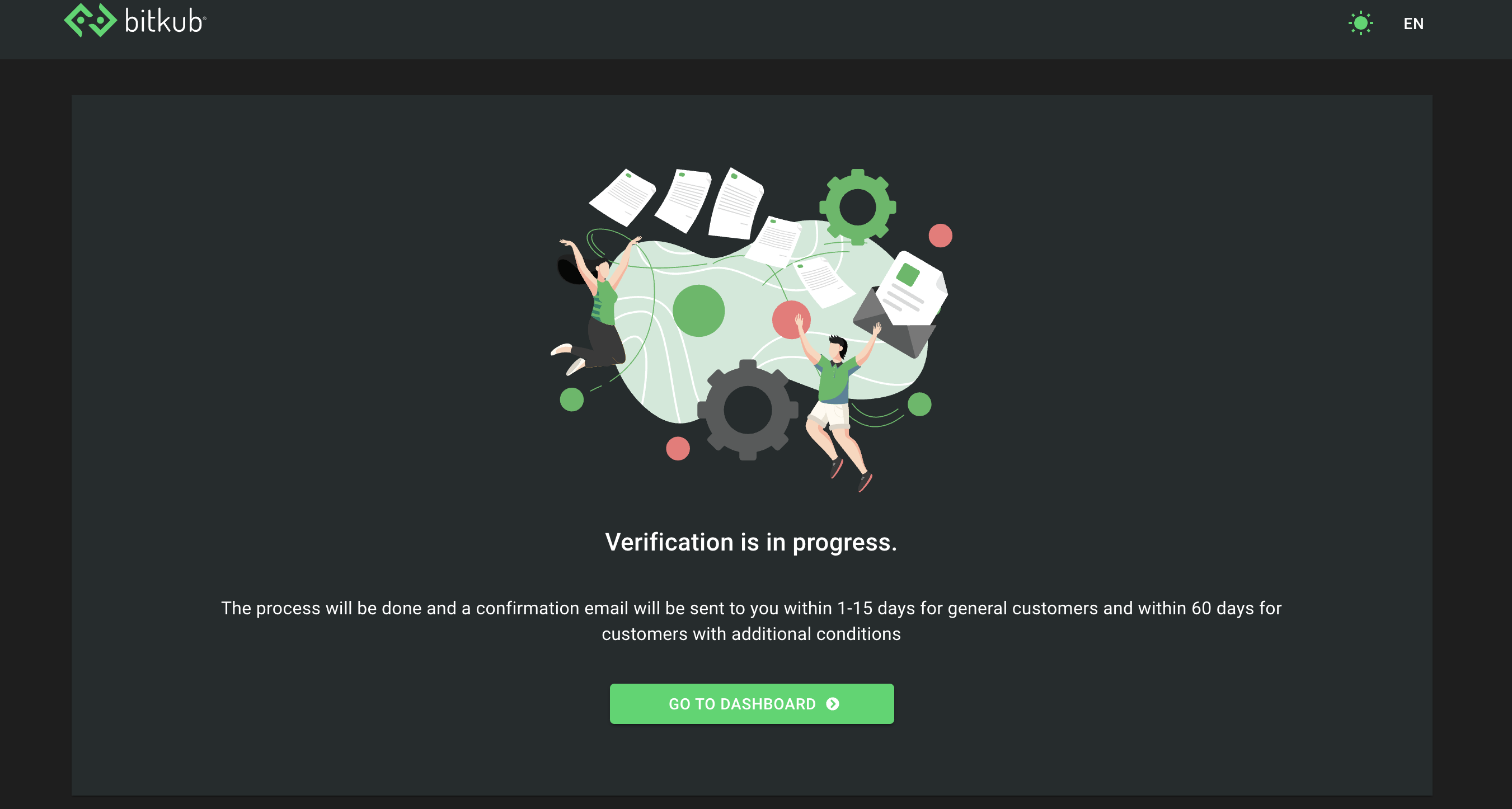
*** Notes:
– For customers with additional conditions, the verification may take up to 60 days. In the event that there are many customers of the identity verification service, it may take longer than usual to process.
– Your passport must be valid for more than 3 months.
THE END
And, thats it! Congratulations, you have now joined Bitkub. The process has a lot more steps than it used to , due to new Thai laws dealing with cryptocurrency exchanges. However, if you follow this step by step guide, then you will be trading Bitcoin and your favorite cryptocurrencies in no time.
If you are interested in learning about and possibly joining Thai Cryptocurrency exchanges, then you may also wish to check out our guide for HOW TO JOIN SATANGPRO.

