How to Add Avalanche to Metamask
So you have finally got around to installing Metamask on your computer (How to Install Metamask) and now you suddenly realize that Ethereum (What is Ethereum) is not the only layer one protocol in the Universe. You have heard of Avalanche, it sounds good, but do you need a whole new download and installation? In fact you don’t. How to add Avalanche to Metamask is actually fairly straightforward. In this short ‘How to’ post we will-
- Look at Avalanche briefly
- Tell you how to install Avalanche on Metamask
Avalanche – a Very Brief Introduction
Briefly, Avalanche is a rival of Ethereum and capable of over 6000 transactions per second without compromising security. It is a blockchain that is attempting to be a big player for Defi and Dapps (Decentralized Finance and Decentralized Applications). It has been traded since 2020 and has seen significant gains. However, like most crypto recently, Avalanche has experienced a downturn.
How to Install Avalanche on Metamask
- First, you need to open your Metamask Wallet (if unsure, go HERE for our guide)
- Once you have done this, click the colored button on the top right.
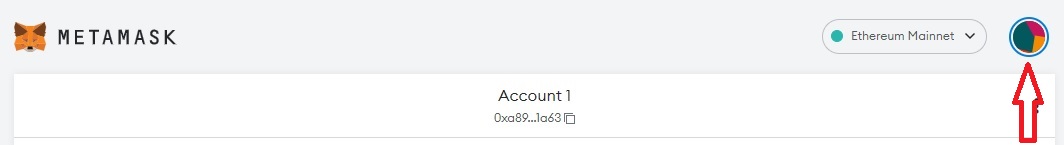
- Then, select “Settings” from the drop down menu.
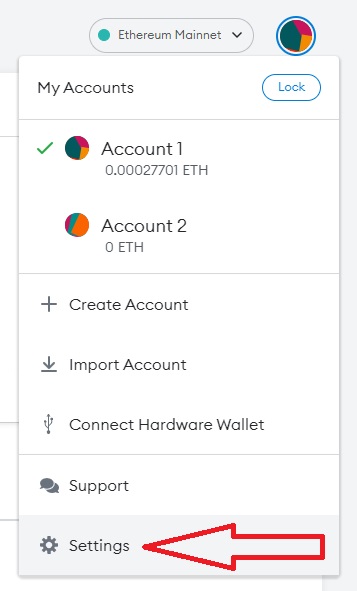
- Now, you will see this menu on the left of your screen. Select “Networks”
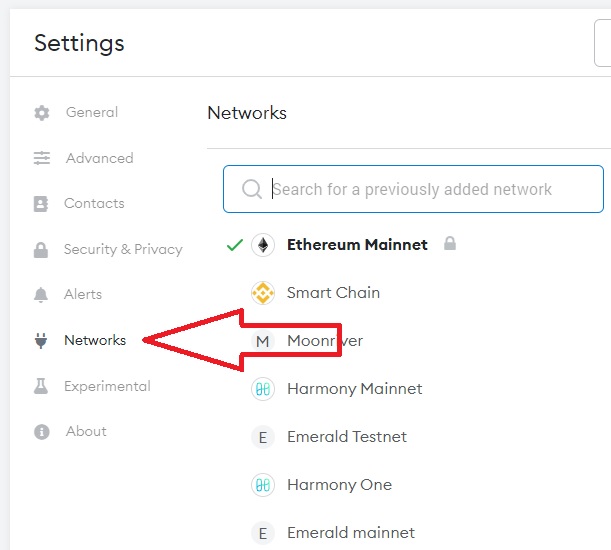
- Next press ‘Add Network on the top right under the box search in settings.
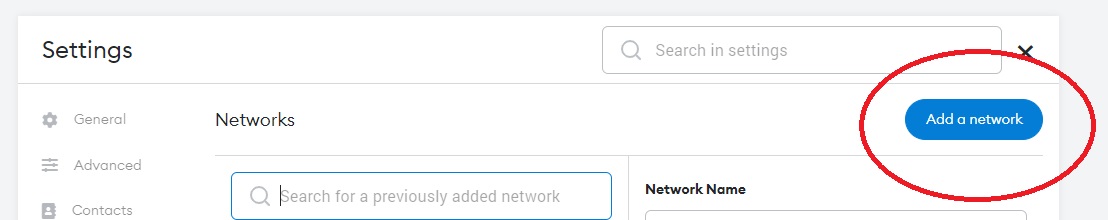
- You will be taken to a new screen. You will need to put the following information for the Avalanche Network into the correct boxes. Make sure you input accurate information into the correct boxes.
Network Name: Avalanche Network
New RPC URL: https://api.avax.network/ext/bc/C/rpc
ChainID: 43114
Symbol: AVAX
Explorer: https://snowtrace.io
7. Once you have filled in all the fields you should end up with something like this:
8. Press ‘Save’ and you will end up with the Avalanche Network added to your Metamask.
You will of course need to fund it to start using some projects that have been built on Avalanche.
If you are interested in learning how to add Polygon (MATIC) to Metamask then you may read our guide HERE.

